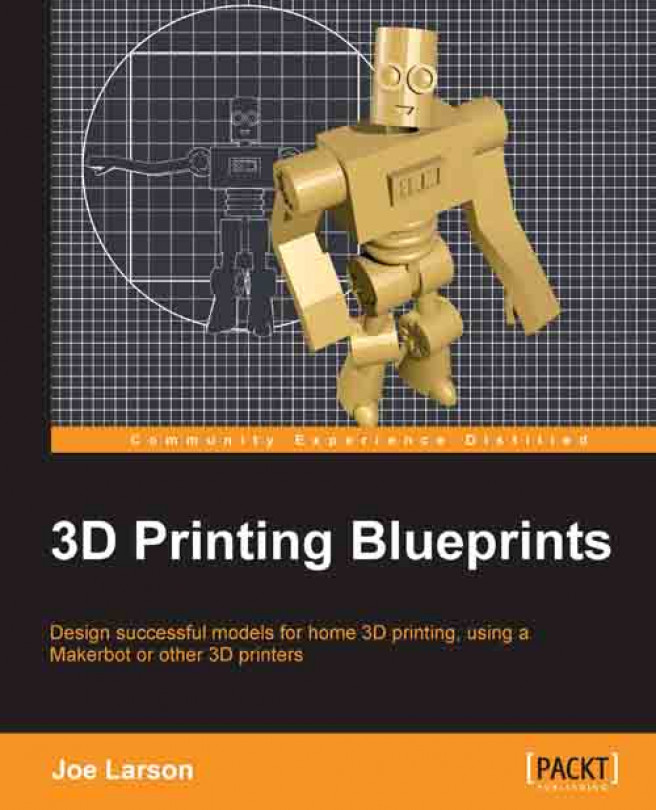There needs to be something inside the spinner that will flick the gear teeth to make the spinner spin. This will be accomplished with a part that will slide past the spinner with a finger sticking out to catch the gear teeth as it goes by. The spring attaches to this part and returns it to its resting position when released to catch the gear after spinning, and hold the numbers still. This piece could extend from the back of the spinner as a simple button that is pressed to accomplish the spin, but to make things more stylish this piece will curve around the bottom of the spinner box with a finger hole.
Begin by revealing the SpringExtended and SpringCompressed objects created earlier and rotating (R) them
90degrees around the x axis (X). Move (G) them about23along the x axis (X) and move (G) them again along the y axis until they are both resting against the bottom of the box. This doesn't have to be exact, it's just a guide for future building.
Add (Shift + A) a cube...