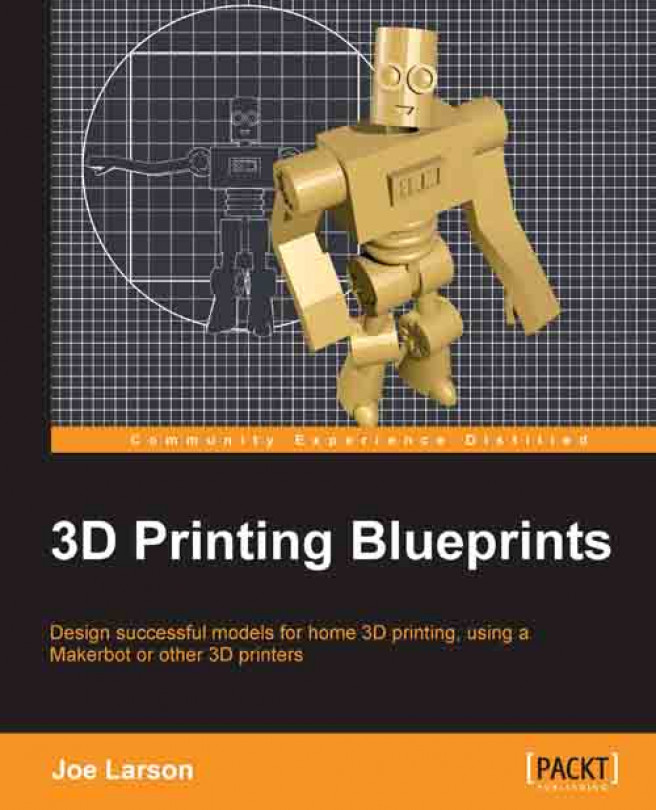Similar to what has been done in other projects, add a Boolean modifier to the ring and difference the
Fingerobject from it. TheFingerobject obscures the effect of this operation, so hide it. One way to do this is to select (right-click) theFingerobject and navigate to Show/Hide | Hide Selected from the menu at the bottom of the 3D View Panel Object or press the H key. Another way is to click on the icon that looks like an eye in the Outliner on the line for theFingerobject:
The ring is now perfectly serviceable, but there's no harm in making it a little more appealing. Enter the Edit Mode (Tab). Again, notice that without applying the modifier, its effects are undone while in Edit mode. Loop Cut (Ctrl + R) the cylinder around the middle-click and left-click twice when selecting, so the slice does not slide up or down:

Scale (S) the newly sliced ring slightly outwards. The scaled ring of points should not extend more than 1 mm (one small grid square in the background...
You're reading from 3D Printing Blueprints
The rest of the page is locked
You have been reading a chapter from
3D Printing BlueprintsPublished in: Aug 2013Publisher: PacktISBN-13: 9781849697088
 © 2013 Packt Publishing Limited All Rights Reserved
© 2013 Packt Publishing Limited All Rights Reserved