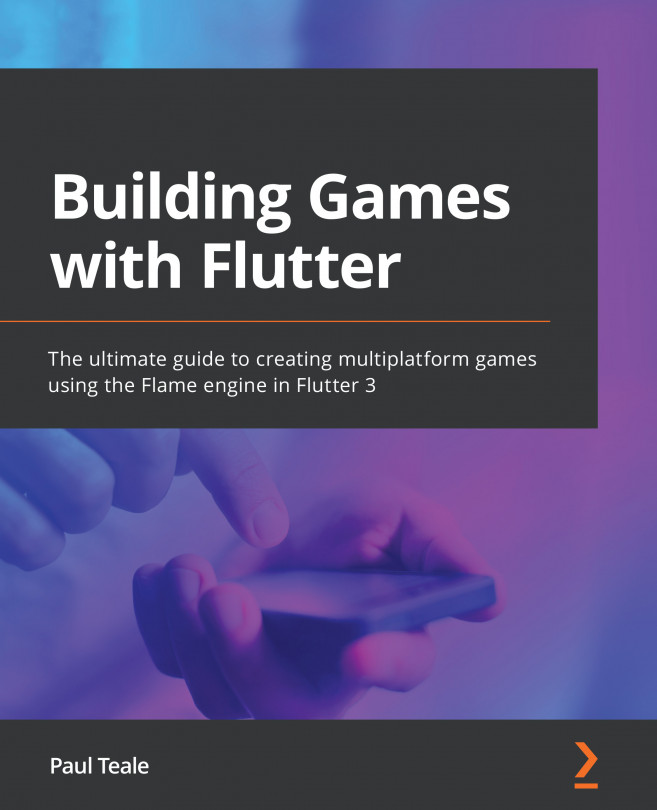Paul Teale was born and raised in Leeds, West Yorkshire before moving to London to pursue a career in software engineering. He has been a software engineer for 25+ years covering backend, web, and mobile, where he has spent the last 12 years as a mobile developer covering Android and more recently Flutter. He has worked on many large projects during his career for companies like Discovery, Sky, Shazam, Visa, NBC, and Channel 5. He is a massive sci-fi fan and loves watching all the latest movies. He is happily married for the last 15 years to Mariel where they live together in West London with their son Alfie and their 2 cats.
Read more about Paul Teale