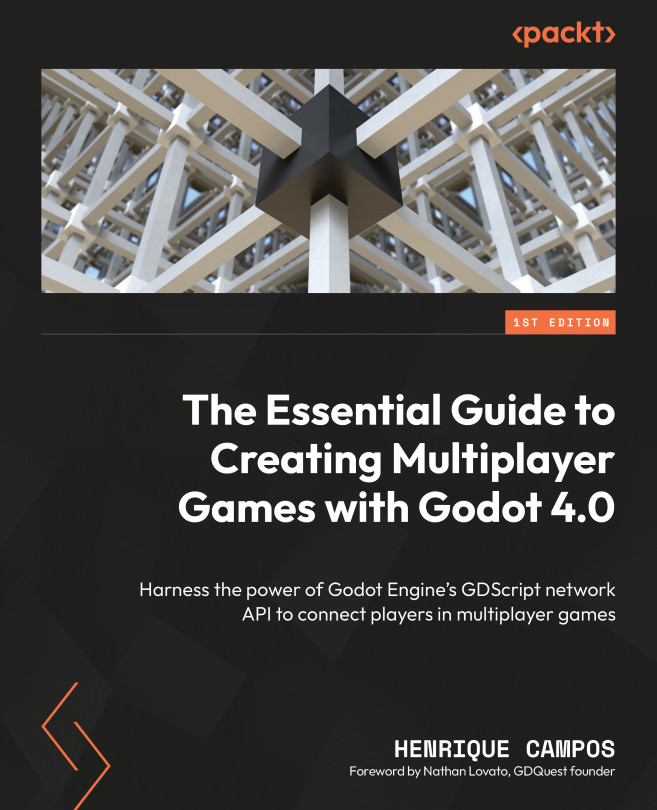Creating an Online Co-Op Platformer Prototype
In this chapter, we will delve deeper into the work of creating action multiplayer online games. Our goal is to turn a local multiplayer puzzle platformer game prototype into an online version.
Here’s what the final puzzle platformer prototype will look like:
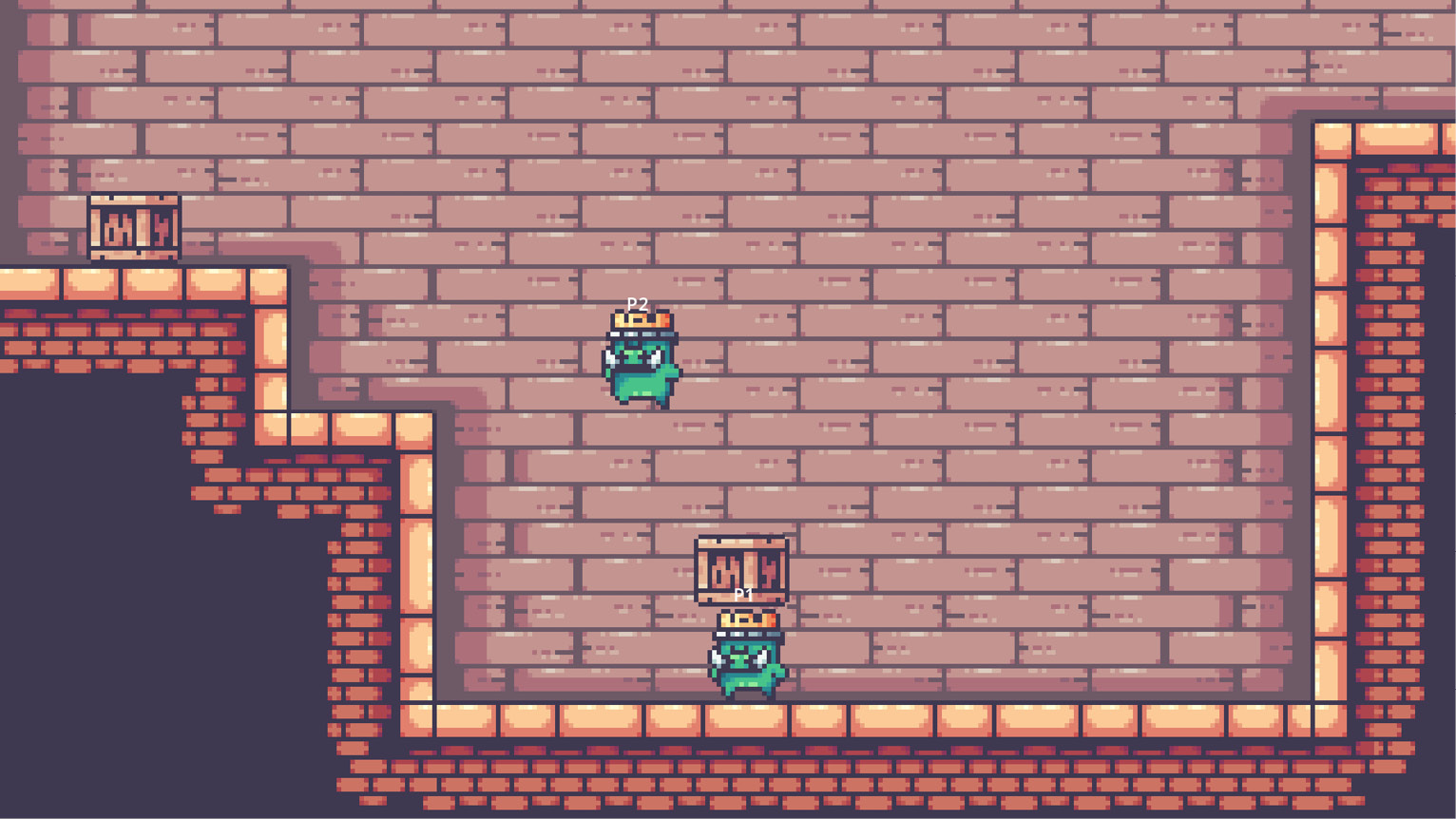
Figure 8.1 – A preview of the Puzzle Platformer prototype
By the end of this chapter, you’ll know how to use the features of the MultiplayerSpawner node to create and assign playable characters to each player in the game, using the features offered by MultiplayerSynchronizer to sync relevant properties. With these features, we can go beyond updating the position of nodes; they will allow us to synchronize other properties, particularly animations. You will also learn how to leverage Remote Procedure Calls (RPCs) to manipulate the multiplayer authority of nodes. This will enable us to implement an exciting object-grabbing mechanic...