If you've been following the latest news on self-driving cars (SDCs), you will have heard about convolutional neural networks (CNNs, or ConvNets). We use ConvNets to perform a multitude of perception tasks for SDCs. In this chapter, we will take a deeper look at this fascinating architecture and understand its importance. Specifically, you will learn how convolutional layers use cross-correlation, instead of general matrix multiplication, to tailor neural networks to the image input data. We'll also cover the advantages of these models over standard feed-forward neural networks.
ConvNets have neurons with learnable weights and biases. Similar to neural networks, each neuron in a ConvNet receives input, and then performs a dot product and follows non-linearity as well.
The pixels of raw images of the network...
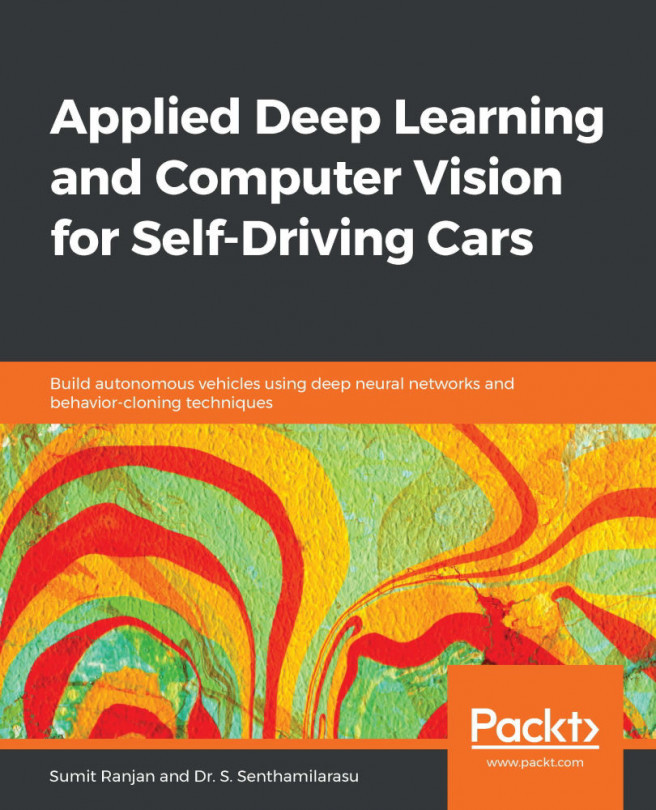

 .
. , we will have 49,152 weights. If we add hidden layers, we will see that it will exponentially increase in training time. The CNN doesn't actually reduce the weights in the input layer. It finds a representation internally in hidden layers to basically take advantage of how images
, we will have 49,152 weights. If we add hidden layers, we will see that it will exponentially increase in training time. The CNN doesn't actually reduce the weights in the input layer. It finds a representation internally in hidden layers to basically take advantage of how images




















