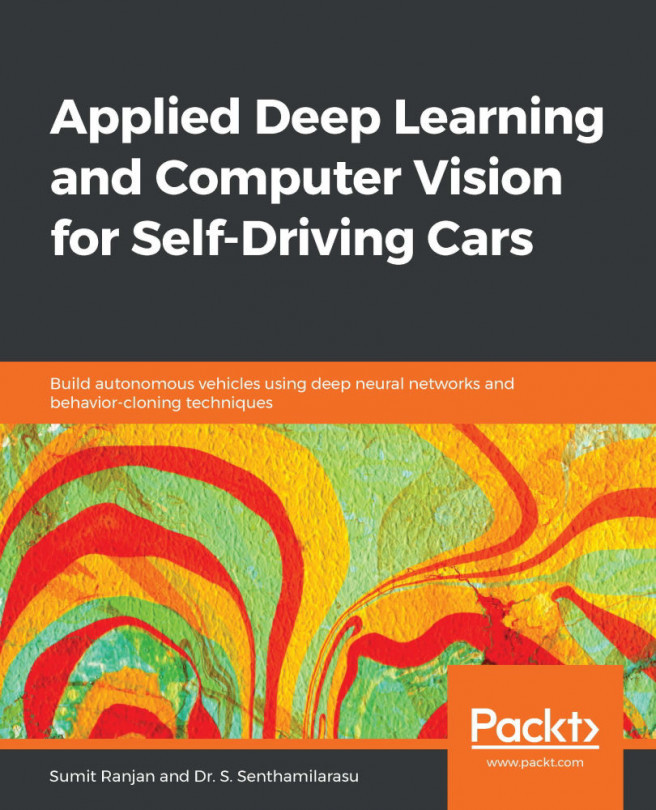In chapter, Chapter 2, Deep Dive into Deep Neural Networks, we learned about deep learning in detail, which means we have a solid foundation in this area. We are also closer to implementing computer vision solutions for self-driving cars. In this chapter, we will learn about the deep learning API Keras. This will help us with the implementation of deep learning models. We will also examine a deep learning implementation using the Auto-Mpg dataset. We'll start by understanding what Keras is, and then implement our first deep learning model.
In this chapter, we will cover the following topics:
- Starting work with Keras
- Keras for deep learning
- Building your first deep learning model
Let's get started!