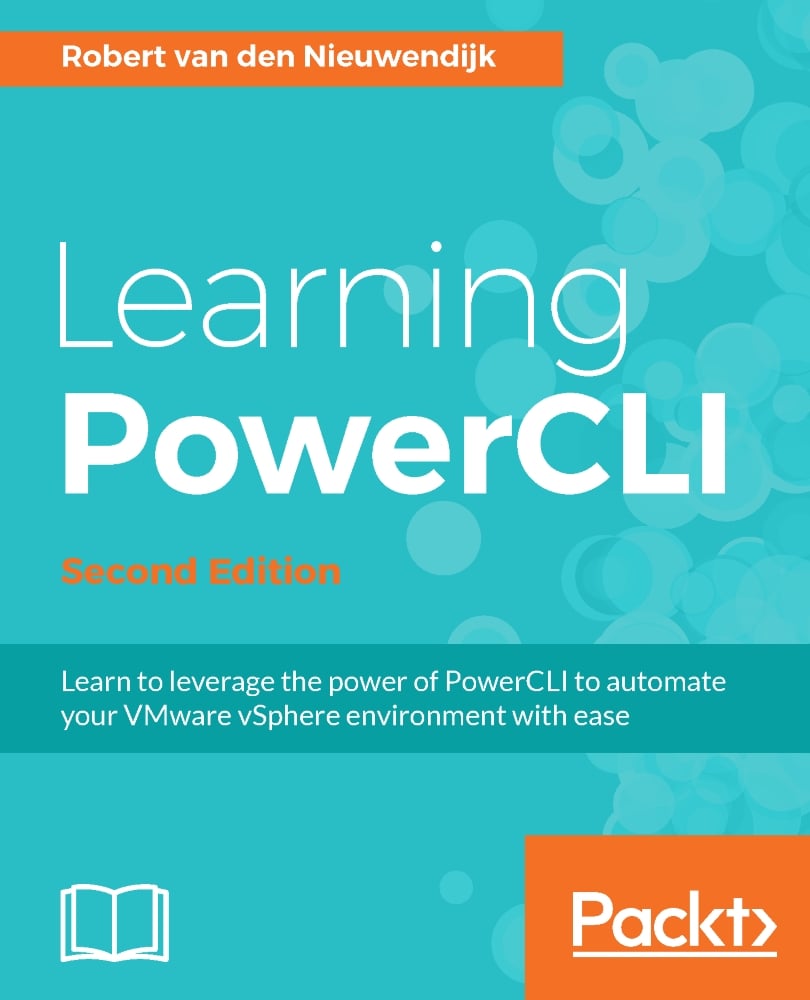The availability of the applications running in your environment is an important advantage of virtualization. In the case of a host's or operating system's failure, VMware vSphere High Availability (HA) will restart the affected virtual machines. This ensures that your servers are available as much as possible.
VMware vSphere Distributed Resources Scheduler (DRS) provides initial placement of a virtual machine on an appropriate host during power on, automated load balancing to maximize performance and distribution of virtual machines across hosts to comply with affinity and anti-affinity rules.
To save power and money, Distributed Power Management (DPM) will consolidate your virtual machines on fewer hosts in your cluster and power down the unused hosts when not all of the resources are needed.
To use DRS or DPM, you need a VMware vSphere Enterprise Plus or vSphere with Operations Management Enterprise Plus license.
The topics that will be...