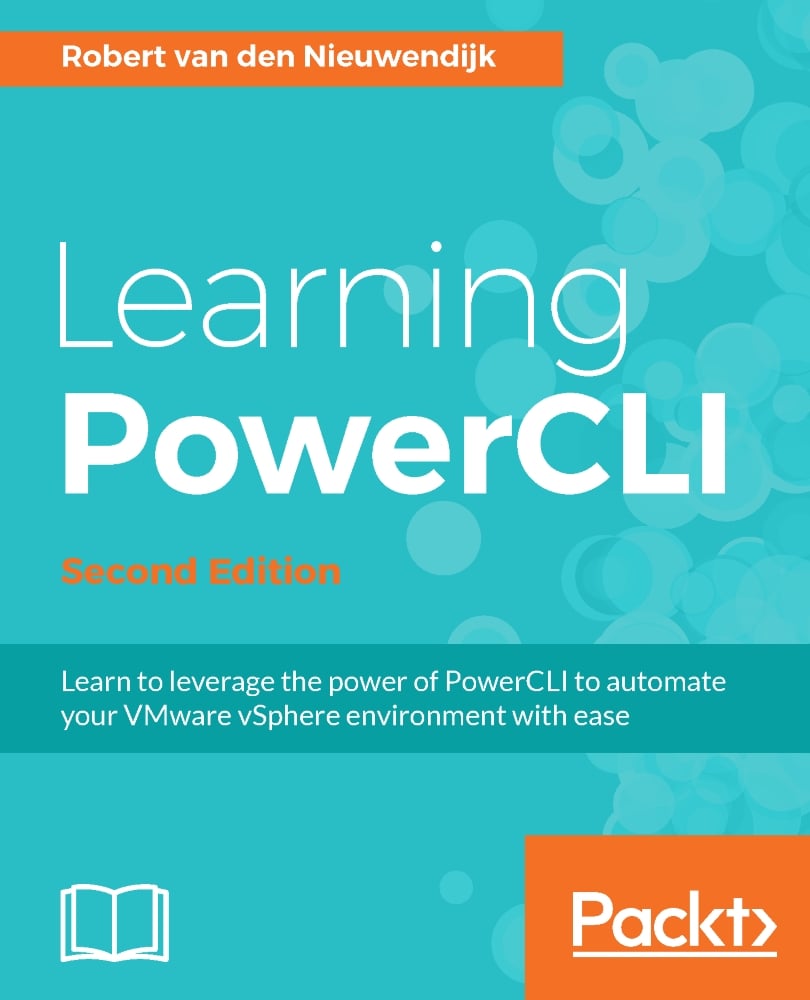vRealize Operations Manager (vROPs) is VMware's product for performance monitoring, capacity planning, and alerting. In vROPs, you can install management packs to connect vRealize Operations Manager with products such as vCloud Director, Log Insight, NSX, storage devices, Cisco UCS Manager, and Amazon Web Services. These management packs make it a powerful tool to manage your entire environment. In this chapter, we will discuss the available PowerCLI cmdlets for working with vRealize Operations Manager. Because the cmdlets only scratch the surface of what you can do with vROPs, we will also give some examples of using the API to perform other tasks.
This chapter covers the following topics:
Connecting to vRealize Operations Manager servers
Retrieving vRealize Operations Manager resource objects
Using alerts
Retrieving recommendations
Retrieving statistic keys
Retrieving statistical data
Retrieving local user accounts
Using the vRealize Operations Manager...