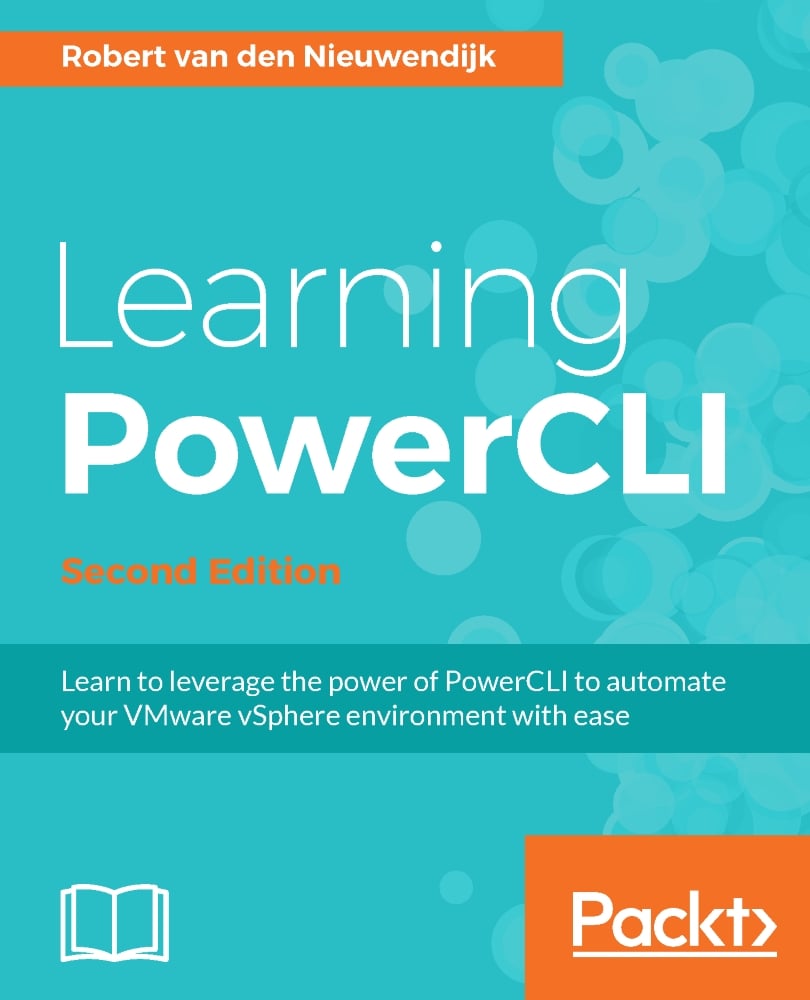Not all of the VMware products have native support in PowerCLI. Luckily, most VMware products have a representational state transfer (REST) API. PowerShell has the Invoke-RestMethod cmdlet that makes it the easy-to-use REST APIs. In this chapter, we will focus on using REST APIs from PowerCLI. We will use examples from VMware NSX and VMware vRealize Automation to show you the power of the REST APIs.
Just like VMware vSphere is VMware's product for compute virtualization, VMware NSX is VMware's product for network virtualization. It offers distributed switching and routing, distributed firewalling, load balancing, Network Address Translation (NAT), Virtual Private Network (VPN), and many more features. VMware NSX is one of the products you can use to build a Software Defined Data center (SDDC).
vRealize Automation (vRA) is VMware's product to create a self-service portal for an Infrastructure as a Service (IaaS) solution. In...