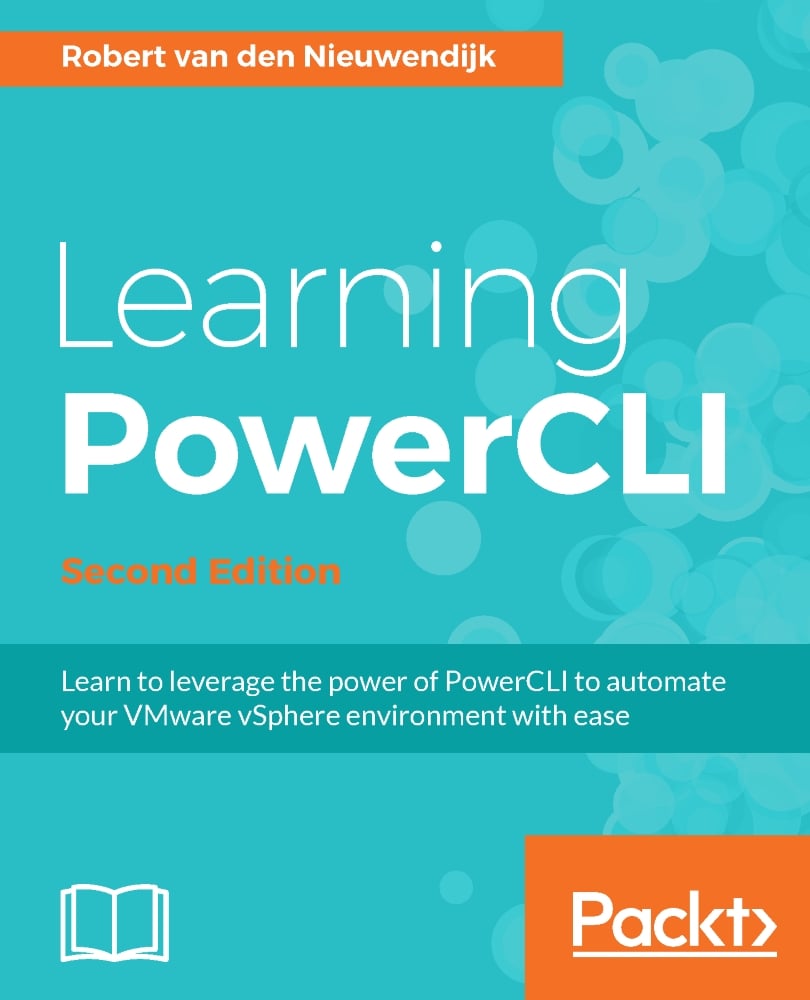You have to keep your ESXi hosts up to date with the latest patches to keep them secure and to solve bugs. The hardware compatibility of the virtual machines and the version of the VMware Tools in your virtual machines have to be updated as well to be able to use the newest features. All of these updates can be done and managed using the VMware vSphere Update Manager (VUM). This powerful piece of software is included in the VMware vCenter Server license.
vSphere Update Manager uses a local repository in which it stores patches downloaded from VMware and VMware partners, such as Dell and Hewlett Packard Enterprise (HPE). You can create baselines, in which you define the patches that have to be installed on your hosts. Then, you can scan your hosts for compliance with the baselines. If a host has missing patches, you can stage the missing patches to the host. Finally, you can remediate your hosts to install the missing patches....