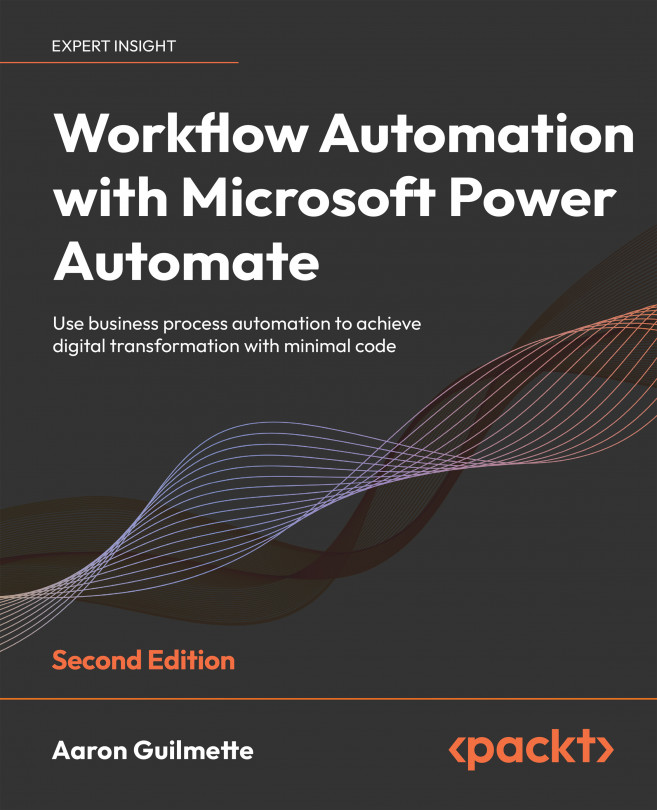What this book covers
Chapter 1, Introducing Microsoft Power Automate, introduces the basic concepts of workflows and automation.
Chapter 2, Getting Started with Power Automate, dives into the Power Automate interface and application components.
Chapter 3, Working with Email, explains how to configure Power Automate to process and interact with emails and attachments.
Chapter 4, Copying Files, explores how to use Power Automate to copy files between cloud-based services.
Chapter 5, Creating Button Flows, demonstrates how to use button flows (also called manual or instant flows) and shows how they can be executed from mobile devices.
Chapter 6, Generating Push Notifications, explains how to configure flows with push notifications to mobile devices.
Chapter 7, Working with Shared Flows, covers how to share and co-manage flows with your peers.
Chapter 8, Working with Conditions, explains how to enable multiple outcomes for flows based on criteria evaluation.
Chapter 9, Getting Started with Approvals, discusses how to use approval workflows for documents.
Chapter 10, Working with Multiple Approvals, builds on the knowledge gained in the previous chapter and expands it using conditions, branching, and sequential approvals.
Chapter 11, Posting Approvals to Teams, demonstrates how to integrate approval workflows into Microsoft Teams.
Chapter 12, Using a Database, covers connecting to a database and using it to store or retrieve information as part of a flow.
Chapter 13, Working with Microsoft Forms, demonstrates how to use Power Automate to process response data from Microsoft Forms.
Chapter 14, Accepting User Input, explores configuring a button flow to accept a variety of user input types.
Chapter 15, Automating Azure AD, introduces connectors for working with Microsoft Graph.
Chapter 16, Introducing Robotic Process Automation, demonstrates capturing screen, keyboard, and mouse data to automate legacy desktop applications.
Chapter 17, Introducing AI Models, introduces the Sentiment Analysis AI model for evaluating text.
Chapter 18, Exporting, Importing, and Distributing Flows, discusses how to import, export, and transport flows between environments.
Chapter 19, Monitoring and Troubleshooting Flows, contains troubleshooting tips for when things go wrong.