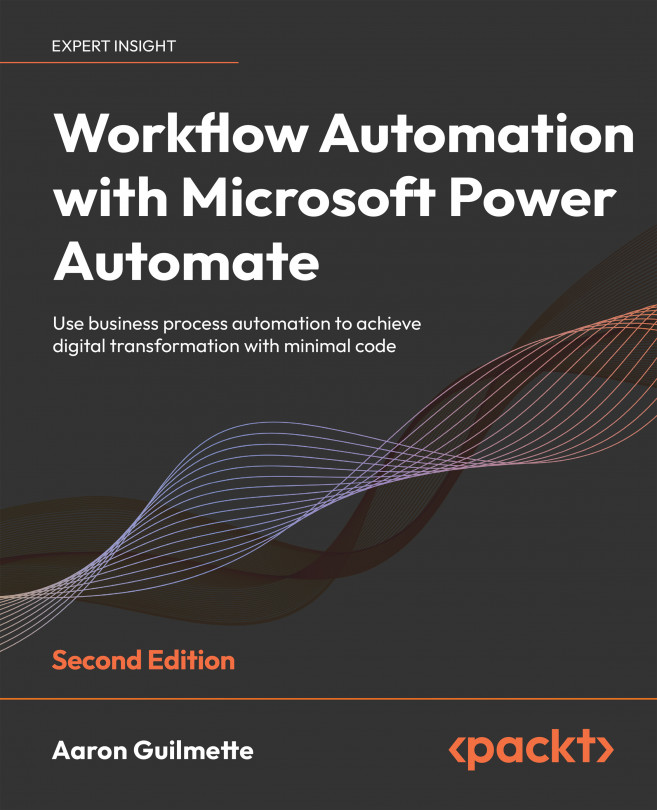Creating a basic sequential approval
In this section, we’re going to create a basic sequential approval that involves first- and second-stage approval. These types of approvals are common in scenarios where an individual requests more than a certain number of vacation days or needs to make an expenditure that reaches a certain threshold. For this example, we’ll be creating an approval that evaluates a requested purchase order price. If it’s greater than the $1,000 approval limit of the user’s immediate manager, it will trigger another approval sequence.
Like some other workflows in this book, we’ll use a SharePoint list as the starting point. You can also take input from other methods, such as reading content from a file, a REST API-based webhook from another system, or even requesting user input (which you’ll learn about in Chapter 14, Accepting User Input).
This flow will need a list with a number of different columns and data types...