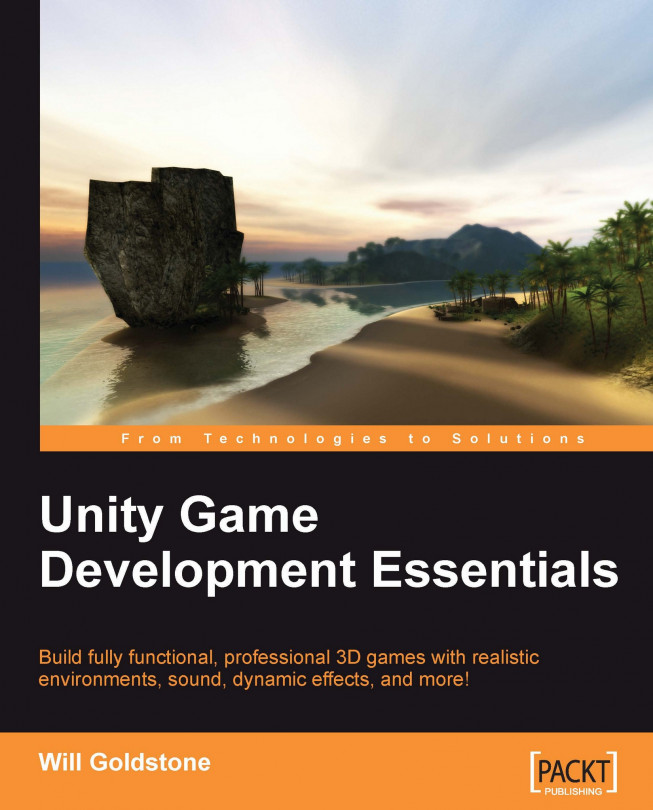In this chapter, we will take a look at some of the rendering effects available to you as a Unity developer. To create more dynamic 3D worlds, rendering effects outside of simple materials and texturing are used to simulate, and often accentuate, the features of the real world. Many 3D games have adopted visual conventions of camera-captured imagery, introducing such effects as lens flares and light trails as part of a simulated viewpoint which in real terms would never witness such effects.
We have already taken advantage of the lens flare rendering effect in Chapter 2, where we utilized a Sun lens flare on the light component of our main directional light. In this chapter, we will look at more versatile effects that can be achieved by using particle systems within your 3D world. Games use particle effects to achieve a vast range of effects from fog and smoke to sparks, lasers, and simple patterns. In this chapter, we'll look at how we can use two particle systems...