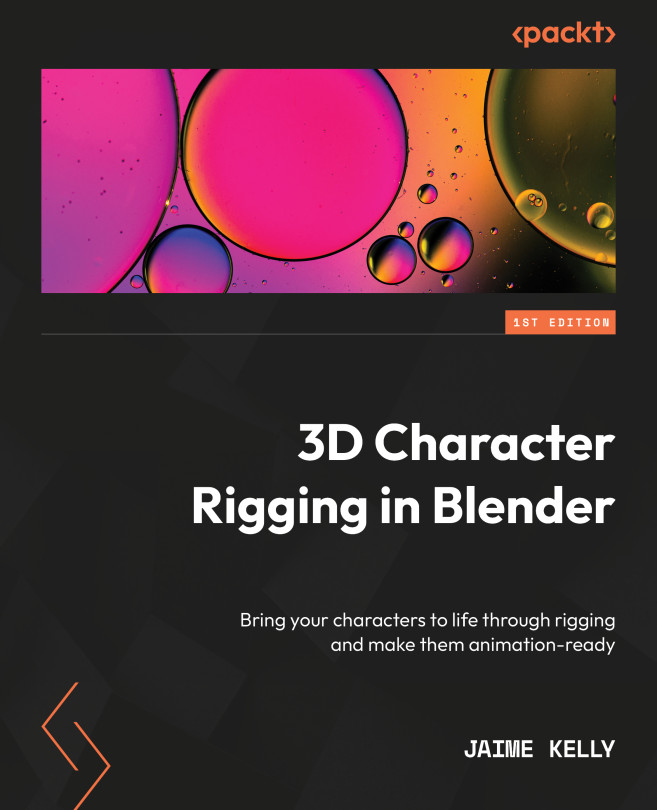Introduction to Rigs and Terminologies
This book will offer detailed instructions to help you build your own rigs using Blender, a free and open source 3D software used by many worldwide to produce stunning visuals, assets, and stories. You will progress from adding bones to an empty scene and learning how to weight paint to rigging a humanoid character in Blender, while learning all the necessary buttons for rigging and success-boosting tips. You will then move on to implementing advanced features such as drivers, constraints, and custom handles, all of which will be expected of a professional rig. By the end of this book, you will have the ability to create rigs of all shapes and sizes, compatible with the pipelines of many teams and studios.
In this first chapter, we will start by understanding the basic terminologies that will be used throughout this book and are necessary to follow along. We will start with the anatomy of bones and how they work together to produce rigs. Then...