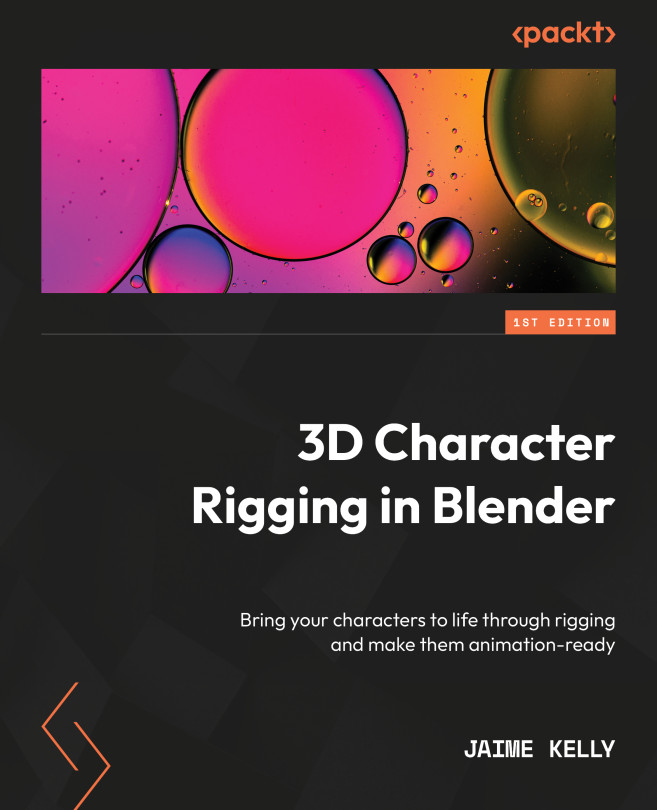Beyond the Basics
By now, you should have all the knowledge needed to make basic rigs – from preparing the mesh, adding bones, and weight painting to custom handles and shape keys. This book has covered the very basics of rigging, while shape keys, constraints, and custom handles hint toward further development.
This chapter will touch on the further development of your rigging skills, showing what’s possible with more advanced techniques. These examples will not contain explicit instructions but just the bare-bones information you need to replicate them. If you see something you like but can’t figure out how to replicate it, then the final rig with these features will be made available for you to take a look at. If it’s not on the rig, then a quick Google search will lead you to a guide, as rigging is well-documented online.
Important note
This chapter focuses on many constraints, and any constraint can and will interfere with other constraints...