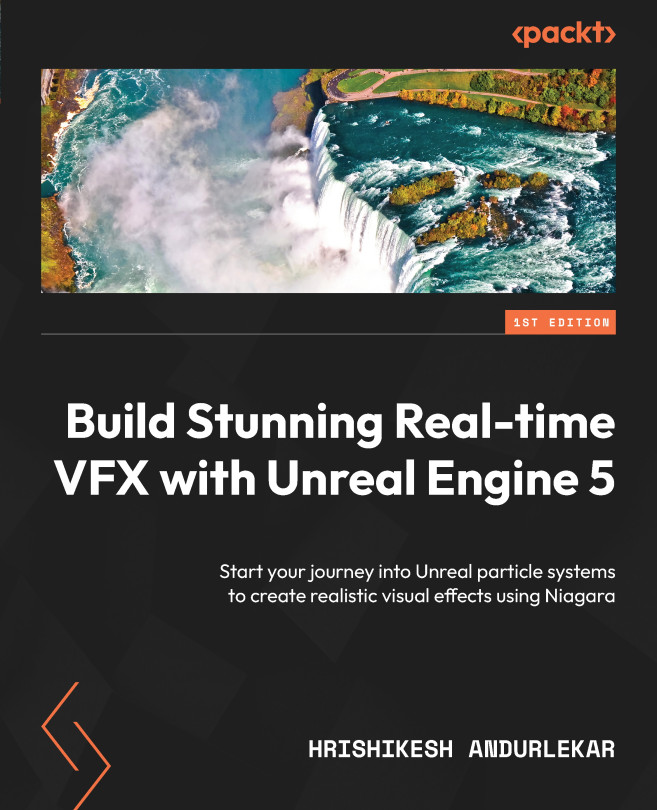Events and Event Handlers
In this chapter, we will learn about Events and Event Handlers. This feature in Niagara allows different emitters to communicate with each other to drive effects dependent on each other. This makes it possible to build interesting effects. We will see some of the particle behaviors we can build with Events and Event Handlers. We will understand this through tutorials in which we will create fireworks, raindrops, and rocket trail behaviors.
In this chapter, we will cover the following topics:
- What are Events and Event Handlers?
- Tutorial – how to create fireworks