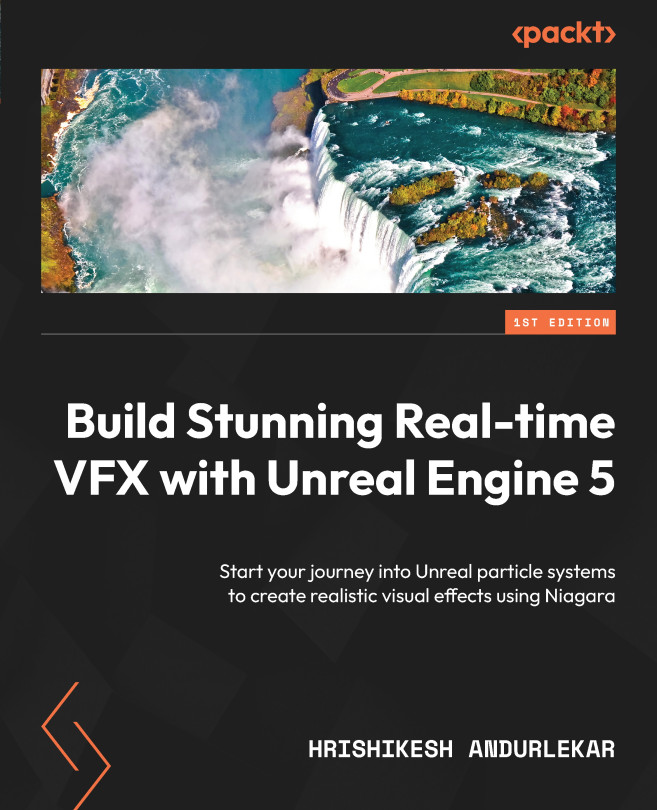Creating Custom Niagara Modules
Modules in Niagara enable us to achieve different behaviors for our particle systems. We are now familiar with a few of these modules. However, as you start working on advanced particle systems, it may not be possible to achieve the behavior that you require in your particle systems with the modules that are shipped with Niagara. This is when you may want to design your own custom modules. In this chapter, you will learn how to create your own custom Niagara modules.
The topics we will cover in this chapter are the following:
- Creating a new module
- The Niagara Module Script Editor
- Editing a Niagara module to create custom effects