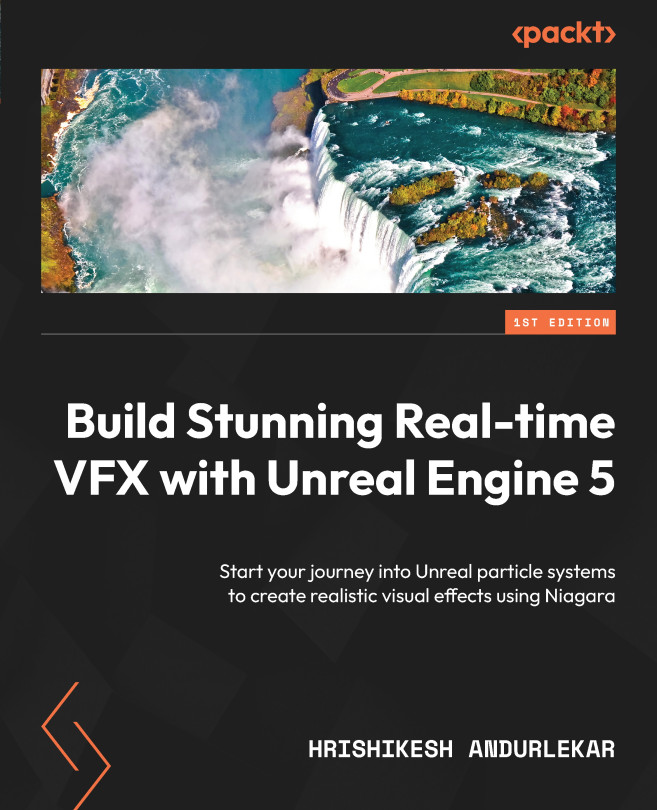Diving into Emitter-System Overrides
In this chapter, we will explore overrides in Niagara.
Overrides are used to extend or modify the behavior of existing objects in the system without making destructive changes to the original settings of the system, as well as allowing for customizations specific to a particular implementation. We will understand how to use overrides to develop a workflow where we can reuse our emitters in multiple projects.
The override workflow is useful as it extends the functionality of an existing particle system. This modified particle system can access the inputs and outputs of the original particle system and modify its behavior as needed. It also lets us design a production workflow where we can reuse existing particle systems and tweak them as required in our Unreal projects. We can have a library of basic effects and then tweak them on a per-project basis.
After that, we will also learn about emitter and module defaults and how they help while...