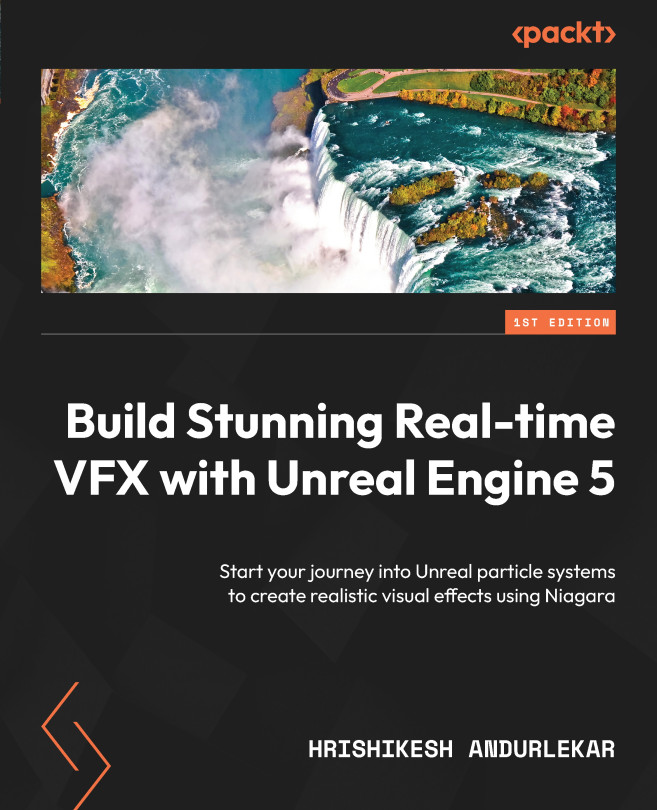Local Modules and Versioning
Now that we are familiar with custom modules, we will learn about a different type of custom module called Local Modules. In this chapter, we will learn how to create these Local Modules (previously known as Scratch Pad modules). Local Modules are embedded in the particle system and do not exist as independent reusable assets (although you can copy and paste them and convert them to custom modules). We will also be introduced to a versioning system, which lets us manage different versions of the custom modules that we will create.
The topics we will cover in this chapter are as follows:
- Exploring Local Modules
- Publishing modules and versioning