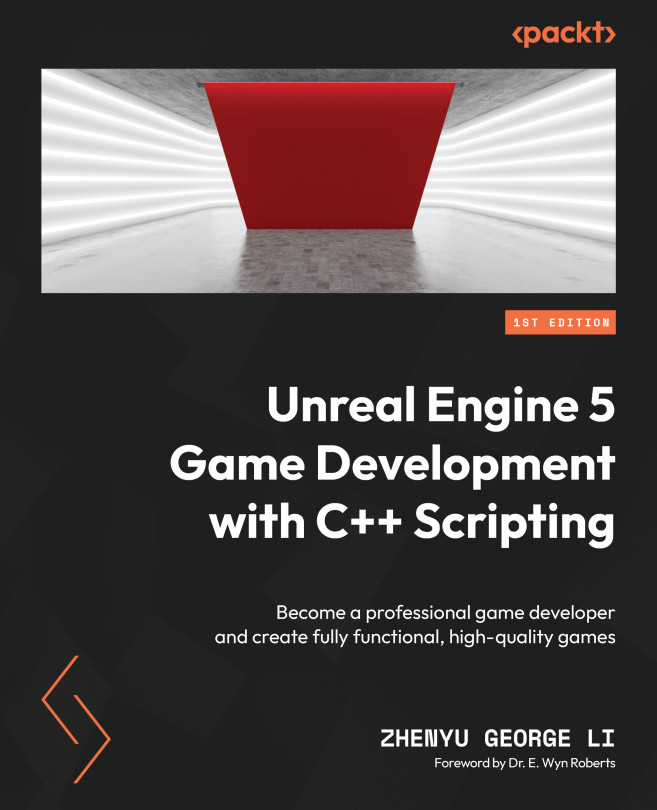Polishing and Packaging the Game
Welcome to the last chapter of this book. In the preceding chapters, we worked together and crafted a basically playable Pangaea game. The current stage beckons us to focus on polishing, packaging, and presenting the immersive Pangaea game to players.
We will discuss and explore a range of potential approaches to polishing and improving the game’s quality. This will include incorporating high-quality assets, fixing bugs, and leveraging the engine’s profiling tools to improve performance.
Some useful Unreal Engine console commands will be introduced so that you can use them to start the standalone game with preferred settings.
We will also outline the essential settings required for packaging the Pangaea game, then we will follow the steps to package and generate a standalone game for Windows. By providing this guidance, we aim to assist you in successfully preparing the game for distribution.
This chapter includes the following...