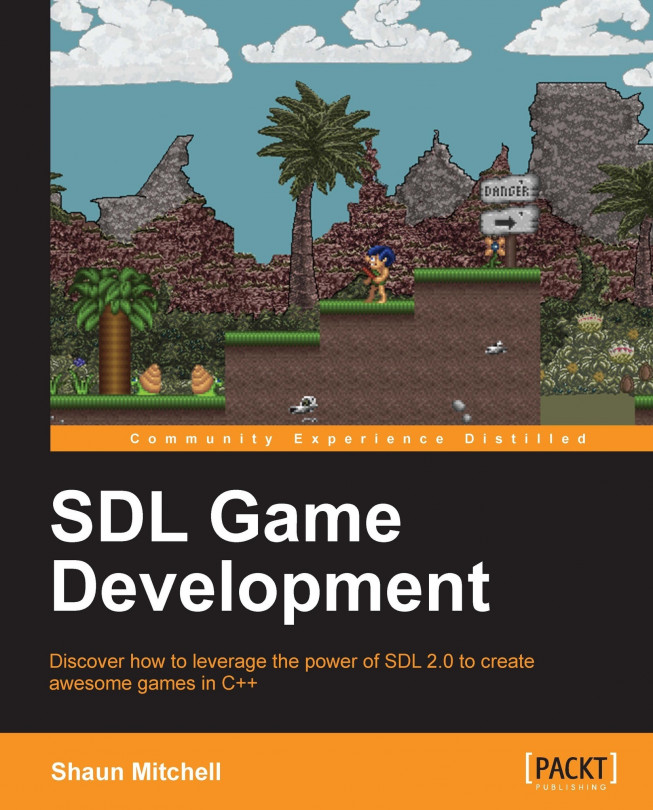With the previous chapter adding the ability to create and handle game states, our framework has really begun to take shape. In this chapter, we will explore a new way to create our states and objects by removing the need to hardcode the creation of our objects at compile time. To do this we will parse through an external file, in our case an XML file, which lists all of the objects needed for our state. This will make our states generic as they can be completely different simply by loading up an alternate XML file. Taking PlayState as an example, when creating a new level we would need to create a new state with different objects and set up objects we want for that level. If we could instead load the objects from an external file, we could reuse the same PlayState and simply load the correct file depending on the current level we want. Keeping classes generic like this and loading external data to determine their state is called Data-driven Design.
In this chapter...