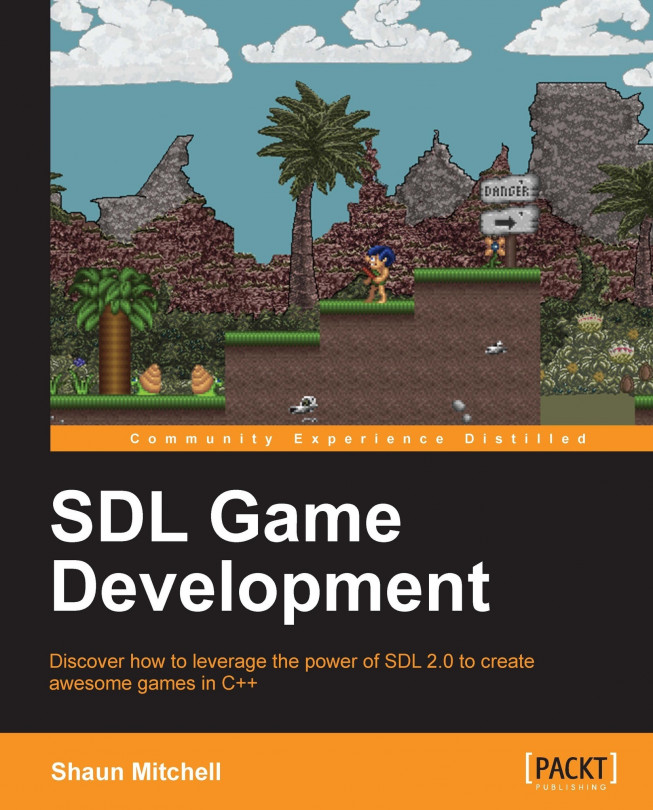We have already covered drawing to the screen and how to handle objects but we have not had anything moving around very much yet. Getting input from the user and then controlling our game objects is one of the most important topics in game development. It can decide the feel and responsiveness of your game and is something that a user can really pick up on. In this chapter we will cover:
Cartesian coordinate systems
2D vectors
Creating variables to control the movement of a game object
Setting up a simple movement system
Setting up input handling from joysticks, keyboard, and mouse
Creating a fixed frame rate