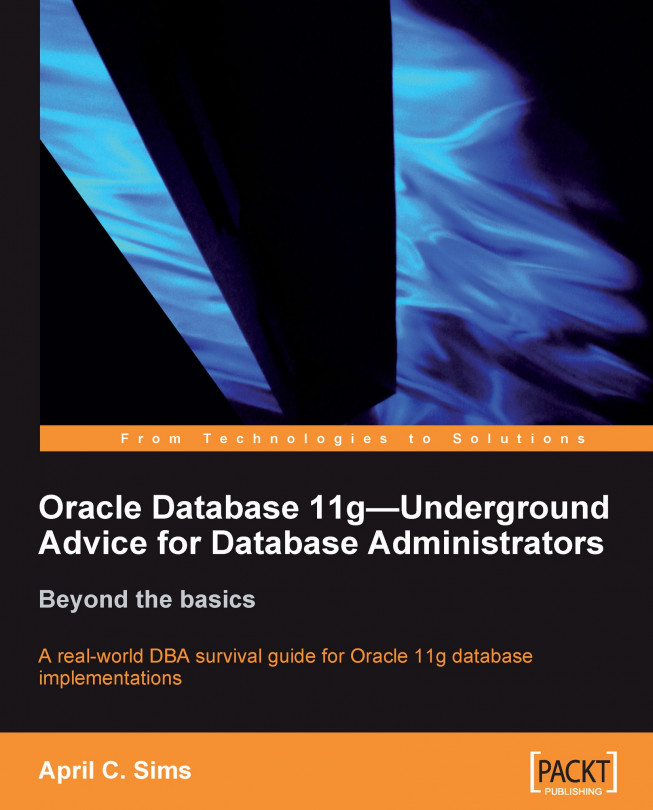Responsibilities include installing, configuring, and managing the database, and these responsibilities can be divided into tasks scheduled to occur at certain intervals. This is a generalized list and, depending on your environment, may or may not be applicable. Most of the outlined tasks will be investigated further in later chapters in the book.
Monitoring and Log Rotation tasks can be done with Enterprise Manager, Grid Control, Unix shell scripting, DBMS_Scheduler, Perl, third-party database tools, or a combination of any of these.
Let's run through the priority tasks you need to cover. Scheduling will depend on your environment, application needs, and overall job priorities.
Backups—these are usually incremental or cumulative, weekly fulls, and logs are archived and e-mailed to DBA upon failure
Database Alert Logs—such as ORA-errors, automatic notifications through e-mail, pagers
ADRCI—Automatic Repository Utility and Log Rotation
Operating System File space, CPU and I/O statistics—depends on system admin support
SQL Tuning Sets—Top 5 to 10 SQL statements
Corruption—RMAN logs, export and/or datapump logs, dbverify,
v$database_block_corruptionTablespace growth—Extension, Partition Management, Temporary Tablespace, Undo
Data Guard—Log Shipping/Application in Synch
SQL*NET Listener Logs—intrusion detection
Audit trails and logs—intrusion detection, removal of unused accounts
Core Dumps and User Dumps—file space, Oracle bugs
New account creation—should be at least partially automated
Personnel security changes—At least 24 hours notice
Migrate schema and code changes or ad hoc SQL updates
Large table growth, coalescing tablespace
Keeping a log of daily changes to the database—publishing it for certain IT staff
Backups—usually full
Cloning for non-production databases—automated or scripted
Tablespace growth—daily rolled up to weekly
Oracle upgrade or patch set Migration Projects—Milestone updates
Data Guard site testing
Check for updates from My Oracle Support—new patches, updates, or news releases
Local Intranet updates on operational procedures
Cloning for non-production databases—automated or scripted
Monitoring tablespace growth—weekly rolled up to monthly
Trends and forecasts—CPU utilization, I/O stats, logons
Password changes on production—sys, system, wallet, schema, grid control, OAS
Oracle licensing usage and high water marks
Practicing recovery scenarios
Applying CPUs and PSUs into production with planned downtime. Applying CPUs, PSUs, one-offs into non-production instances
Monitoring tablespace growth—monthly rolled up to yearly
Oracle training updates—Oracle University (online or in-class), books, informal meetings
Trends and forecast rollups
Tablespace growth—yearly report
Trends and forecast rollups
Attend Oracle-oriented conferences—regional or national Oracle user groups
Oracle upgrades with planned downtime—version + patch sets + PSUs + one-offs
Software licensing and warranty renewals
Hardware evaluation and replacement
SSL Certificate renewals, Oracle Wallets
Yes, these look like a daunting number of tasks that need to be accomplished, but you will have help in the form of tools such as OEM, Grid Control, third-party monitoring, or home-grown scripts. That is why I will reiterate that automating these tasks is of paramount importance.