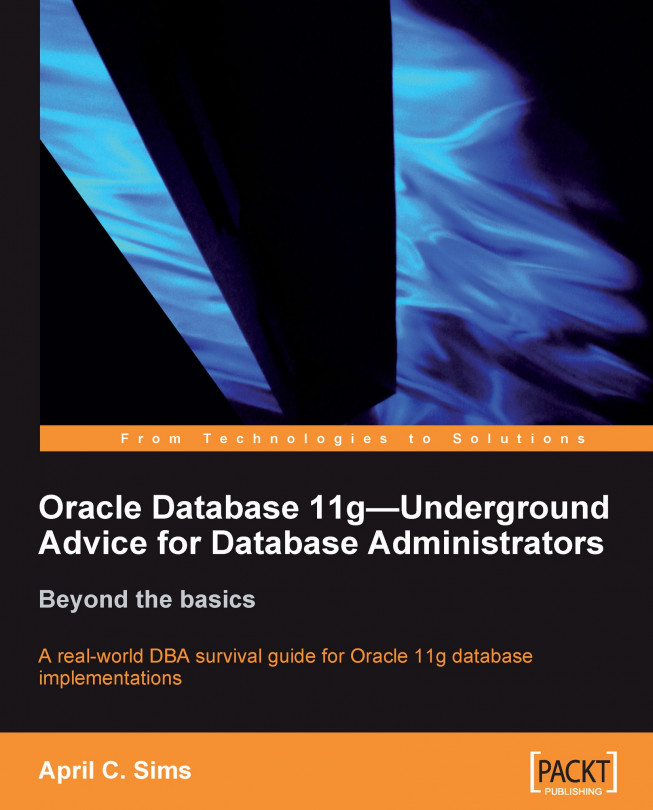Your tools should be extensible, flexible, and ubiquitous. Now that you have some knowledge, what tools are needed? As you go through these chapters, there will be mention of what tools are available time and again. Reasons for choosing a certain tool will be provided: make your decisions based on availability, cost, and adaptation to your particular need or environment, and personal preferences. Be open and willing to change to a new tool because it may just make you more efficient. Don't let the flashy software with high price tags and marketing hype influence purchasing decisions. There are a lot of great open source tools that are available, which may require a little more investment in time to configure, install, or maintain, but which are well worth it. You will only be as good as the tools you pick for this job. It is time to pick the programs you will become best at—command line or GUI-based or command line-based Unix scripting in combination with SQL*Plus are excellent for manipulating both the database and operating system for almost any task that needs to be done. Graphic-based tools have their place, but there will be times that you will need to revert to command-line versions of those tools, especially for troubleshooting. Proficiency will be the only way to be effective, efficient (across the enterprise) and ubiquitous—common among all of the systems or databases you will have to administer.
Oracle Enterprise Manager (OEM—database control) is for a single database, and the Grid Control version of OEM is for the enterprise-deployed tool. The browser-based GUI tool has links to almost all of the other tools in this section of the chapter, and OEM database control has command-line equivalent emca
and emctl
with limited functionality for specific tasks. You can migrate from database control to grid control with the db2gc
command-line utility.
These are all of the graphic-based, command-line Oracle tools:
Database Configuration Assistant (DBCA): This is used for database creation, templates, and installing/uninstalling database options. It can use a utility to create scripts that can be saved to the OS, edited, and run manually for database creation. It has no real command-line equivalent.
Oracle Universal Installer (OUI): This is used for the installation of Oracle software and options. Its command-line equivalent would be to use the installer in silent mode with a text-based input file.
Oracle Wallet Manager (OWM): This stores SSL credentials for database access and also for the Oracle Advanced Security Option. The command-line equivalent is
orapki.Network Configuration Assistant (NETCA): There isn't a command-line version of all the features of this utility. Most often the DBA edits the resulting network configuration files directly. The command-line equivalent to the Listener subcomponent of this utility is
lsnrctl.Recovery Manager (RMAN): This is the backup and recovery tool for Oracle databases. The GUI-based version is found in OEM. The command-line equivalent is
rman.DATA GUARD: This is the utility for configuring standby databases. The command-line equivalent is
dgmgrl. SQL*Plus can also be used to configure standbys without the GUI screens found in OEM.Database Upgrade Assistant (DBUA): This is the utility for changing a database from one version to another; it will have specific compatibility requirements, and can do all commands manually using SQL*Plus and OS commands.
Database NEWID command-line utility (
nid): This has no GUI equivalent, and functionality can be duplicated (with more work) using SQL*Plus commands,orapwd, and OS commands.EXPORT/IMPORT and DATA PUMP (
exp, imp, expdp, impdp): This is the logical backup of all database objects, and command-line tools with no graphic-based equivalent.SQL*Plus, OEM GUI-based SQL worksheet:
sqlplusis the command-line equivalent. This is the workhorse of the DBA. Most commands within the GUI OEM console can also be done using SQL*Plus.SQL*Loader (
sqlldr): This is just a command-line utility for inputting correctly-formatted data into a database.Automatic Storage Management (ASM): This is tightly coupled and managed with specific OS commands. It depends on the deployment method, and is controlled by the
asmcmdcommand-line utility.Oracle Environment (
oraenvandcoraenvdepending on Unix shell): These are the command-line utilities for configuring Oracle Environmental variables, and they work on entries located in theoratabfile.Character Set Scanner (
csscan): This is the command-line utility for character set conversions.Oracle Internet Directory Configuration Assistant (
oidca): This is the command-line utility for Oracle's version of the LDAP directory. There are several LDAP-specific command-line utilities for use with Oracle that all start withldap.TKProf: This is a command-line executable (
tkprof) that parses Oracle trace files to produce a human-readable output.Workload Replay and Capture (
wrc): This is the command-line utility as an extra-option license for extensive application testing.Automatic Diagnostic Repository Control Interface (
adrci): This is the command-line utility for tracing, diagnostic packaging, and logging output for most of the utilities in this list. It is meant to be run in a single location for all Oracle products installed on a single server.Trace Route Utility (
trcroute): This is for checking network connectivity between servers.
For Unix shell scripting, install the open source terminal emulator Cygwin on the Windows systems, otherwise you will have to learn Windows scripting. But why learn two languages? Standardize across the enterprise because it is only a matter of time before you will be taking on new applications and databases, as the business needs change for your organization.