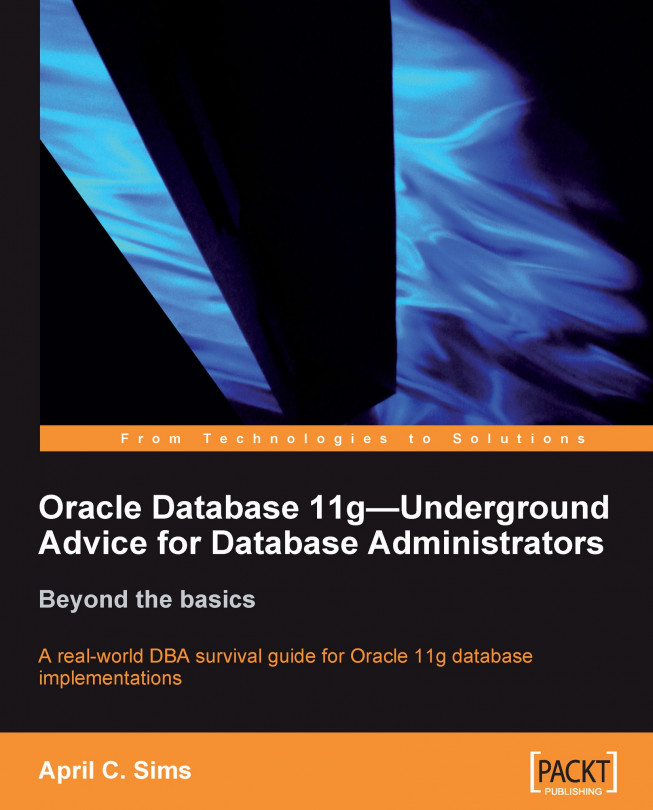As a DBA you will be expected to draft and control different standards, as they pertain to an Oracle database. Some of the best standards are the ones that have a wide adoption rate, and which are easily understood and well-documented. Standards are intended to grease the various gears of a team so that they work together with less friction. Standards will also make a DBA's life easier in the long run, safer for all those involved, and more efficient, because time isn't spent reinventing or rewriting a process that wasn't based on a standard in the first place.
This chapter outlines several standards for the major tasks that most DBAs are expected to perform: installation, configuration, and the maintenance of Oracle software. Expect the standards that you adopt to change gradually over time as technology improves and to reflect changes within your organization.