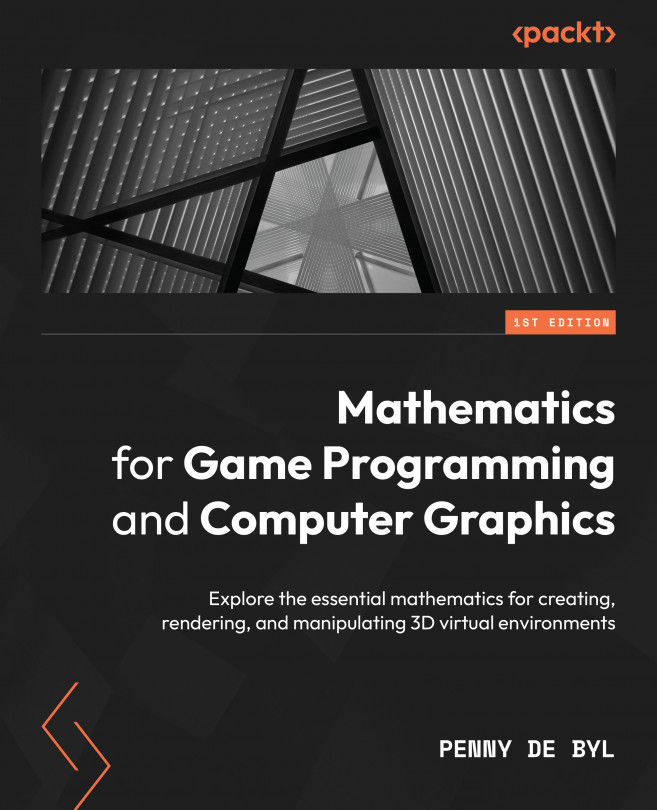Let’s Light It Up!
While we will take a closer look at rendering techniques in depth later on in the book, it always brings a sense of achievement when you can get some color on the screen. Not just a sprite and a pretty background, but painting 3D objects with light and texture.
In this chapter, I will go over the fundamental ways that OpenGL works with light and textures to give you more to experiment with as you continue to investigate these types of projects. You will learn how to add lighting and materials to the project we are developing throughout. It will provide you with the skills to develop better-rendered images that will assist you in visual confirmation that your code is working as it should.
In this chapter, we will cover the fundamentals of visualization, including the following:
- Adding Lighting Effects
- Placing Textures on Meshes