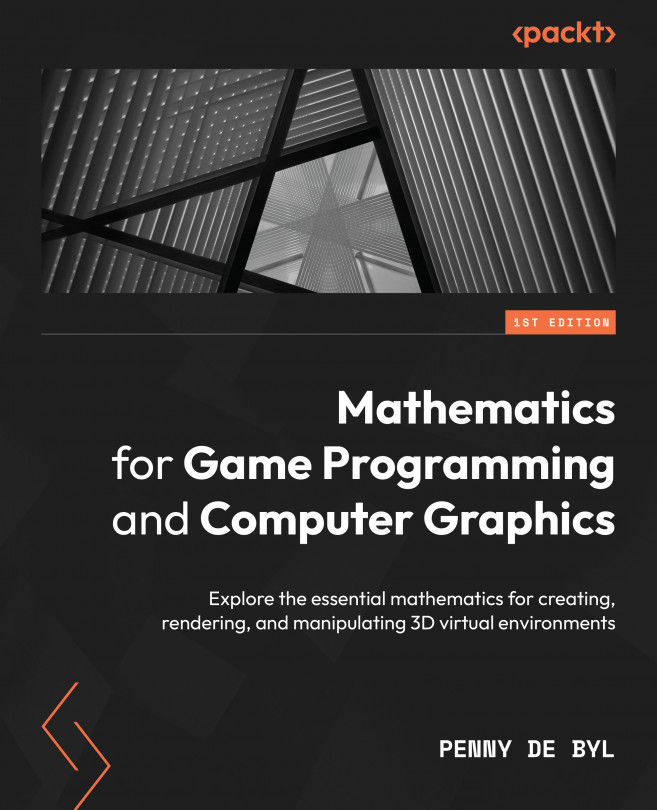Working with Coordinate Spaces
Understanding the different coordinate spaces used in graphics rendering is a critical and transferable skill that you as a programmer require. These are a universal concept across all graphics and game engines, and being able to apply them to manipulate a virtual scene is a skill you’ll never regret acquiring.
These key matrices form the OpenGL matrix stack that defines all mathematical operations. Mathematical operations are required to take the vertices of a model from their own local coordinate system into a pixel on the computer screen. They define not only where individual objects are in a scene and how they are scaled and rotated, but also allow for the creation of a virtual camera. This camera can be moved and orientated to influence the location and orientation from which a scene is viewed.
The modelview, view, and projection matrices contain indispensable mathematical functions for any graphics engine. You’ve been exploring...