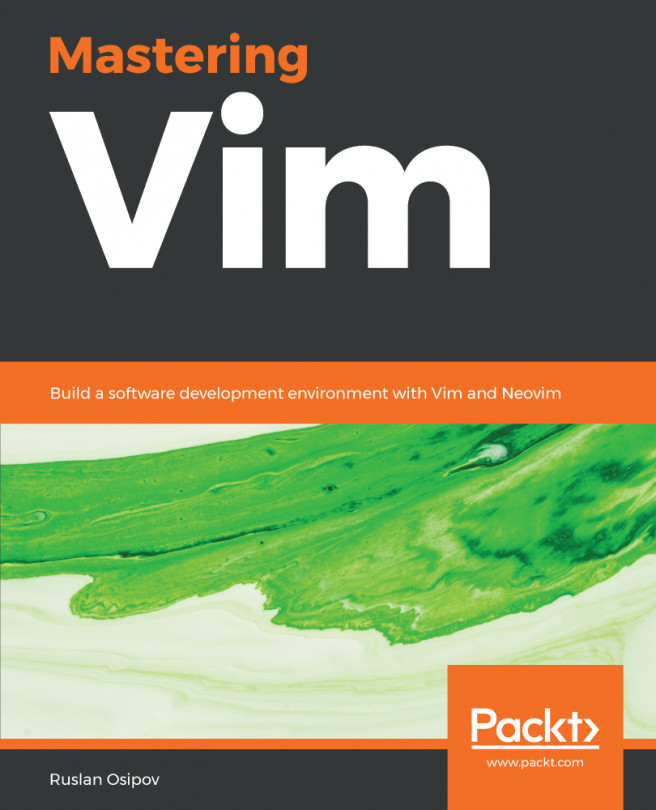If you are working on Debian based Linux distribution, you can install Neovim by running: $ sudo apt-get install neovim and $ Python3 -m pip install neovim to add Python3 to support neovim.
Once you install Neovim, it's available through the nvim command:
$ nvim
You're greeted by a screen similar to a vanilla Vim intro screen:
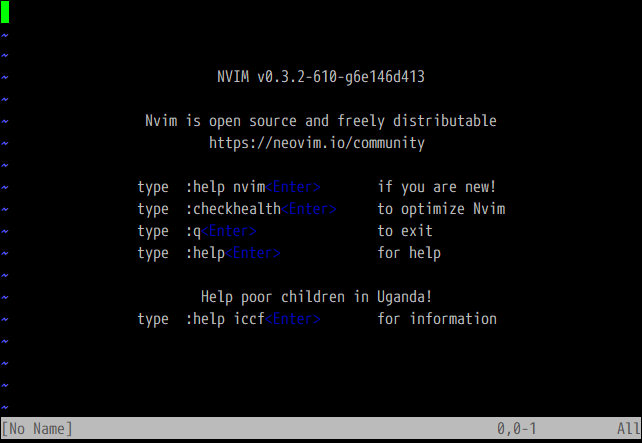
All of the commands familiar to you from Vim will work, and Neovim uses the same configuration format as Vim. However, your .vimrc is not picked up automatically...