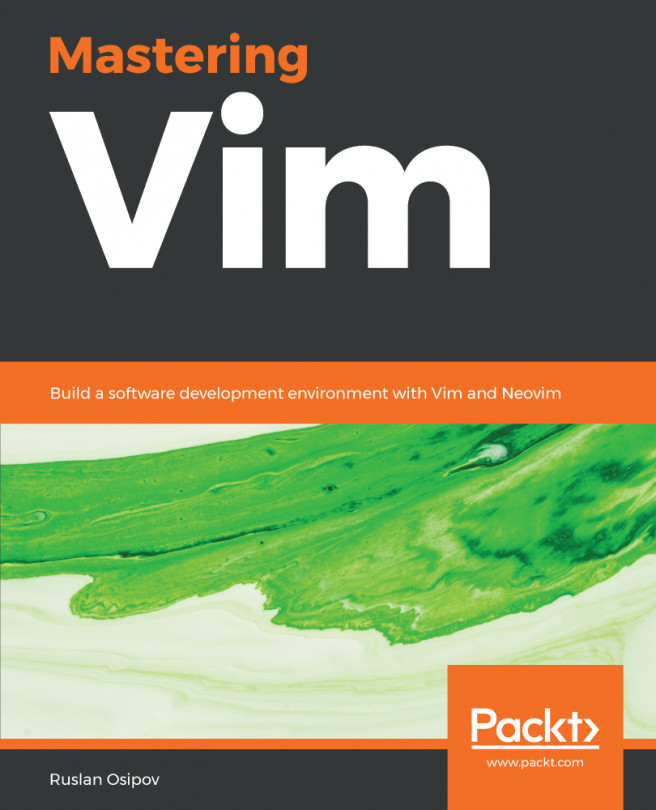You now know how to navigate core concepts Vim operates by: using buffers to represent files, utilizing split windows, and using tabs to organize multiple windows. You've also learned how to use folds to make navigating large files more manageable.
You now should be more confident getting through a large code base by navigating files with plugins such as Netrw, NERDTree, Vinegar, and CtrlP. Oh, and this chapter taught you a quick (even though it's a slightly manual) way to install said plugins.
This chapter covered new movement operations, text objects, ways to quickly dart into insert mode, and how to make even fancier jumps throughout the file using the EasyMotion plugin. We've also dipped into search functionality, searching both within a single file and across the whole code base. You get a bonus point for trying out the ack plugin.
Finally, this chapter...