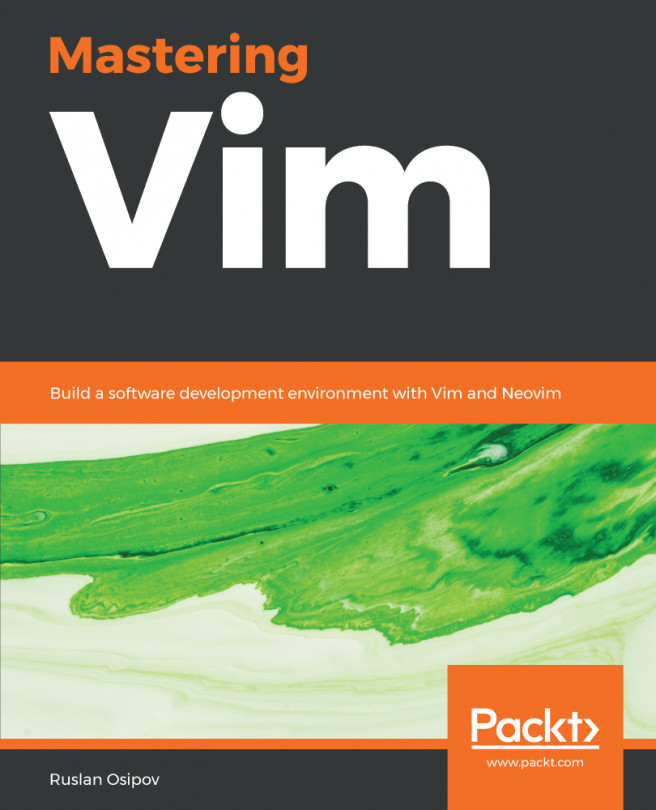This chapter will focus on features provided by Vim to support refactoring operations.
We will cover the following topics:
- Using search or replace functionality with :substitute
- Using regular expressions to make searches and substitutions smarter
- Using arglist to perform operations on multiple files
- Examples of refactoring operations, such as renaming methods and reordering arguments
- Macros, which let you record and replay keystrokes