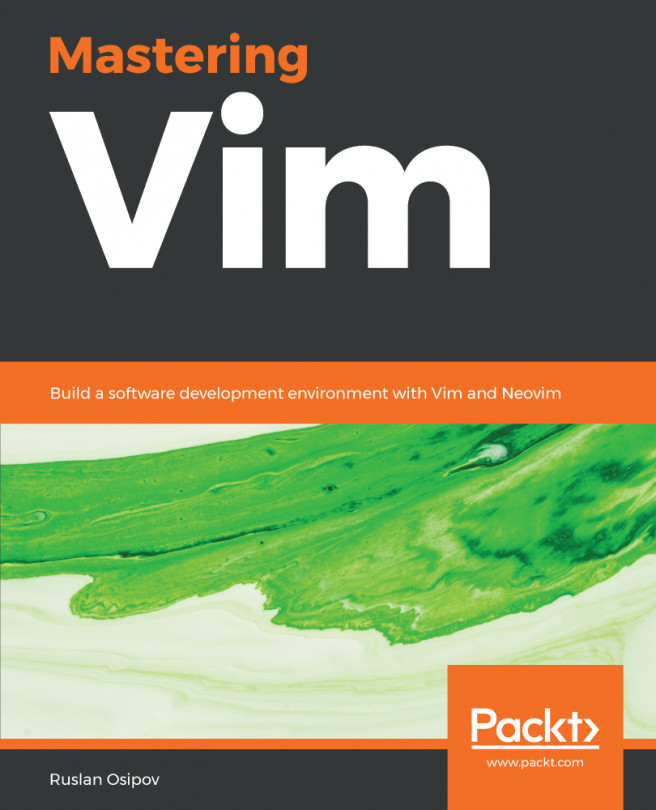You can copy text by using the y (yank) command, followed by a movement or a text object. You can also hit y from a visual mode when you have selected some text.
Let's yank the following piece of code by typing ye (yank until the end of the word):

This will copy animal_kind into our default register. Now, place the cursor where you want the text to appear (the text is inserted after the cursor):

To paste the code, hit p:

The delete and change operators also yanks content so that you can paste it later. Oh, and you can prefix the paste command with a number, in case you ever want to duplicate something multiple times.