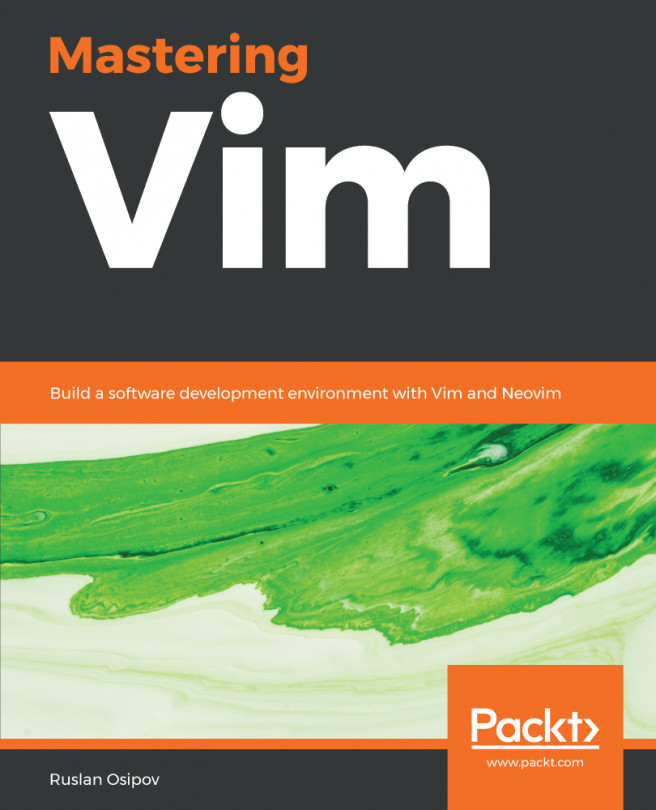This chapter will cover Vimscript in all its glory. We will go into quite a bit of detail, but since we only have so many pages the coverage will be somewhat spotty. Hopefully, this chapter will get you interested in Vimscript enough to start your own research, and maybe you can use it as a reference as you build your early plugins and scripts. In this chapter, we will look at the following:
- The basic syntax, from declaring variables to using lambda expressions
- Style guides, and how to keep sane when developing in Vimscript
- A sample plugin from start to finish—from the first line to publishing it online