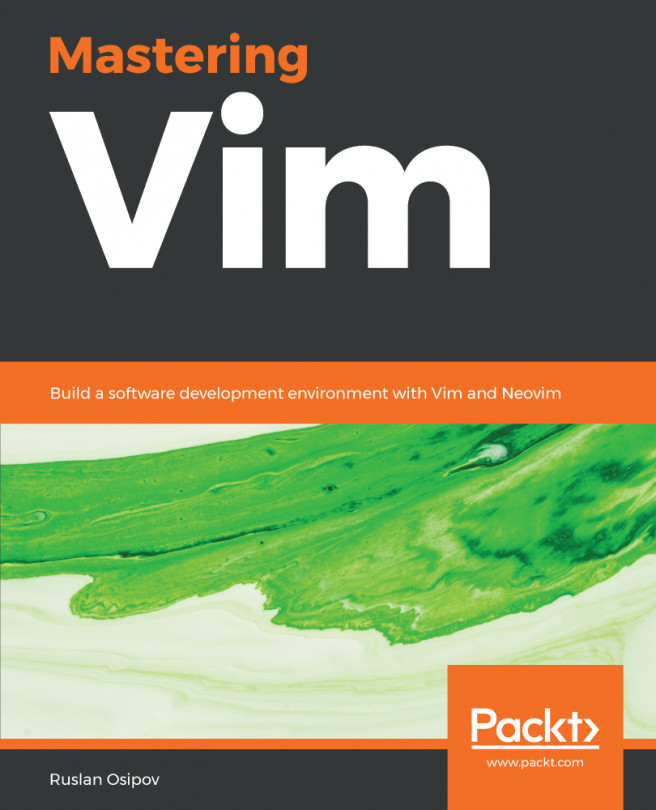In this chapter, we've covered ways to enhance Vim's user interface and personalize Vim.
We've looked at color schemes, ways to configure them, finding them, and browsing them. We've also looked at ways to enhance Vim's status line with a heavyweight Powerline or a lightweight Airline plugin.
We've looked at GUI configuration specific to gVim, and how to customize the way gVim looks.
Finally, as you use Vim more, you'll develop your own style and personal workflow. This workflow is best enhanced by bindings and shortcuts. As your .vimrc grows, there are a number of ways to get it organized, well documented, and easy to navigate.
In the next chapter we'll learn Vimscript, an extensive scripting language which comes packaged with Vim.