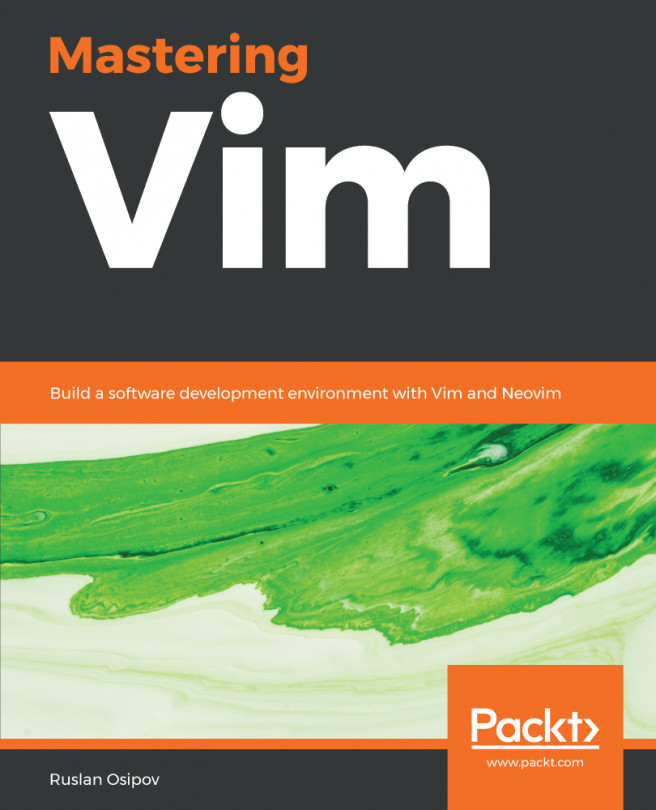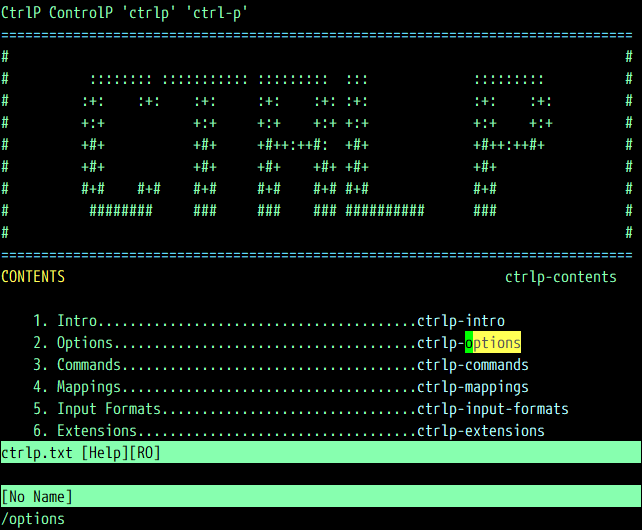Vim plugins are easy to make and the number of available plugins keeps growing every year. Some cater to a very narrow audience and improve on a very particular workflow, while others aim to make Vim more effective to use for the general public. This chapter will take a deep dive into installing plugins and customizing your workflow through remapping keys. This chapter will cover the following topics:
- Ways to manage multiple plugins with vim-plug, Vundle, Pathogen, or a home-made solution
- A way to profile slow plugins
- An in-depth explanation of primary modes in Vim
- Intricacies of remapping commands
- The leader key and how it's useful for all kinds of custom shortcuts
- Configuring and customizing plugins