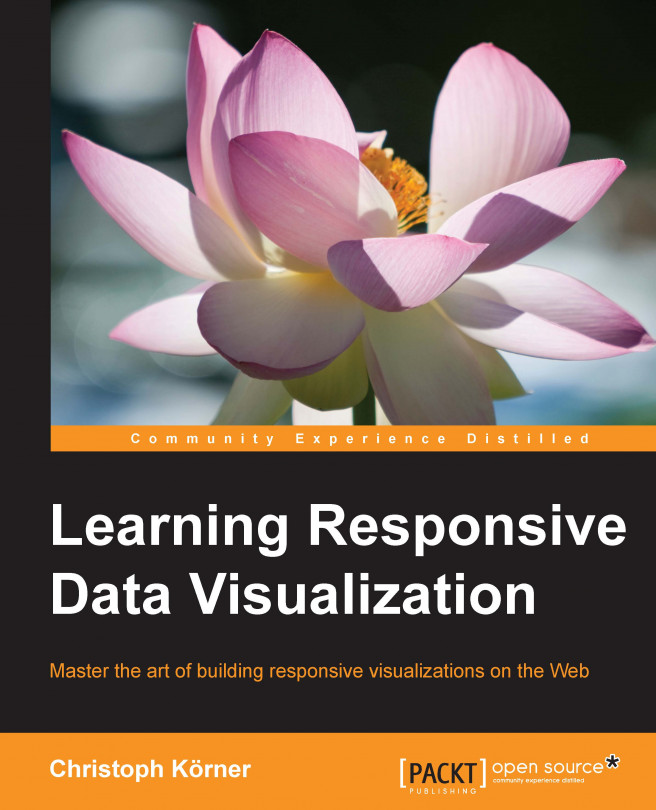In the previous chapter, you learned all about testing the custom responsive visualizations in different browsers. We have to do this because, across different devices, operating systems, and browsers, the appearance and functionality of our application can vary. In this chapter, we will tackle these cross-browser issues. You will learn the following:
Understanding the main challenges of cross-browser compatible visualizations
Using Modernizr to detect the feature support of the user's browser
Learning about Polyfills, Shims, and Wrappers
Understanding the compatibility of D3
Implementing a cross-browser responsive design
Understanding the
matchMediapolyfillPolyfill min-width and max-width with
Respond.jsImplementing your Media Queries in JavaScript using
Enquire.jsLearning about the compatibility of SVG features
Understanding compatibility for mouse and touch events
Understanding the execution chain of touch events
Building touch-friendly visualizations...