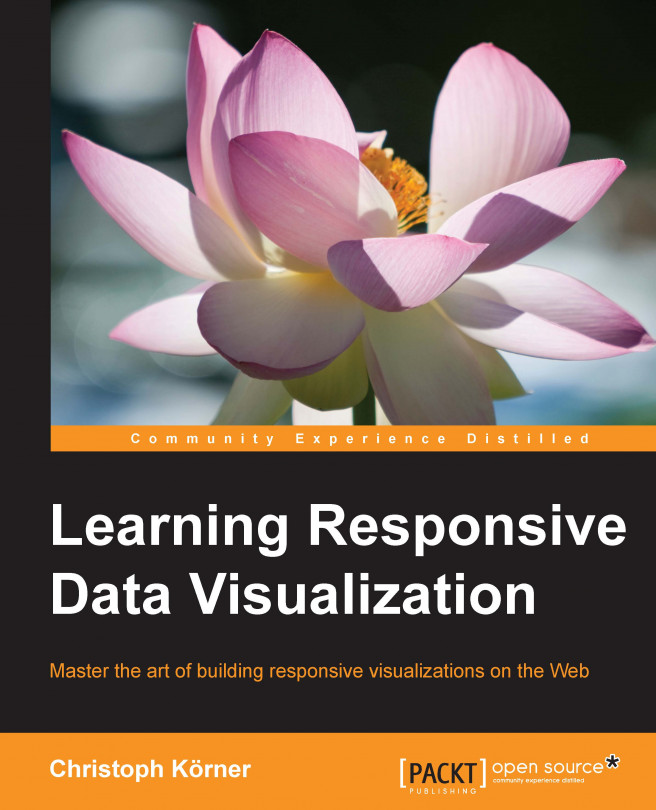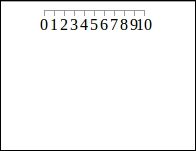In this chapter, you will learn how to create a bar chart, including proper axis and scales—this requires some basic knowledge in D3, which will also be covered here. You will learn the following:
How to select and transform DOM elements using D3
How to use D3 with SVG elements
How to use a data-driven approach to create visualizations
How to use data binding and data joins
How to use dynamic properties
How to draw lines, areas, and arcs
How to use scales
How to draw axis
How to create a bar chart
First, we will start with some simple DOM selections and transformations of HTML elements and continue creating SVG elements using D3. We will also see how to bind data to the DOM and apply data-driven transformations using data joins and dynamic properties.
In the second section, we will see one of the built-in SVG abstractions in D3—the so-called generator functions—especially line, area, and arc generators. These abstractions facilitate working with shapes...