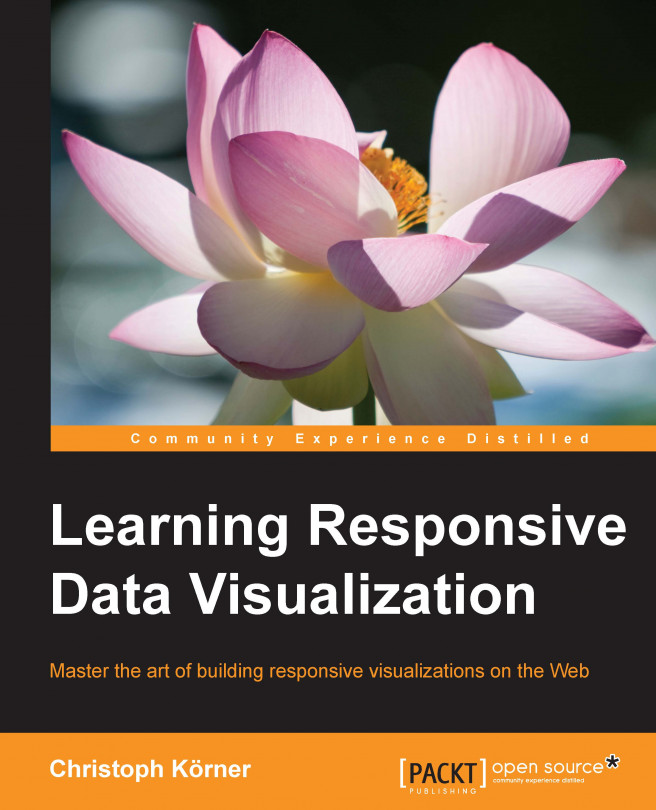In the previous chapters, you learned everything about responsive visualizations and interactions. Now, we want to make them beautiful and bring them to life using transitions and animations. In this chapter, you will cover the following:
Understanding why we use JavaScript for Web animations
Implementing a simple animation using D3 timers
Learning about interpolation function and how they are used in D3
Learning about easing functions and how they are used
Understanding the concept of Bézier curves
Implementing attribute and path transitions
Understanding the main problems of shape tweens
In the first section, you will learn about different web standards used to animate DOM elements, and you will learn how to compare their advantages and disadvantages for animating visualizations. This will help you understand why we use D3's built-in animations and transitions rather than SMIL or CSS animations.
In the second section, we will cover the main concepts...