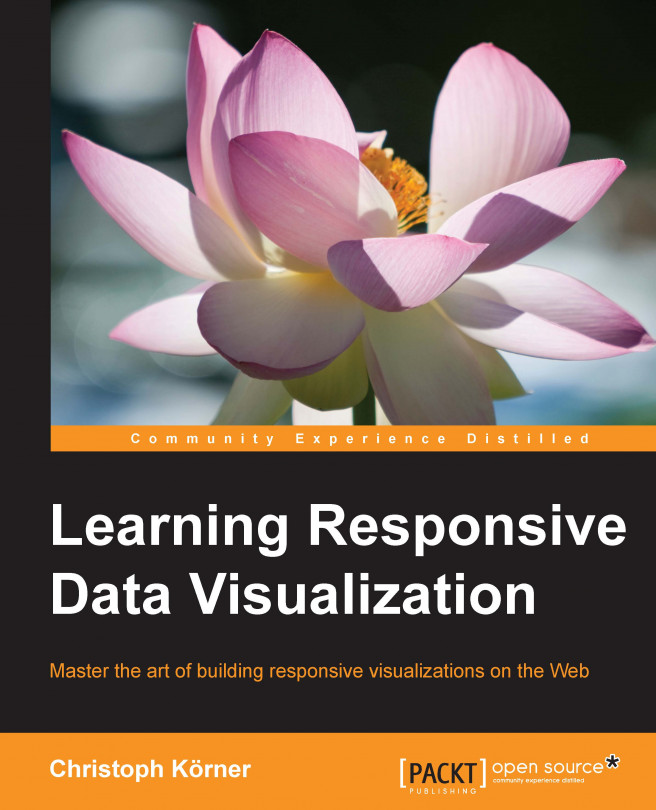Units and lengths in the browser
Creating a Responsive Design, website, or graphics strongly depends on the units and lengths that a browser can interpret. We can easily create an element that fills the whole width of a container using the percentage values that are relative to the parent container, whereas achieving the same result with absolute values can be very tricky. Thus, mastering responsive graphics also means knowing all the absolute and relative units that are available in the browser.
Units for absolute lengths
The most convenient and popular way in web designing and development is to define and measure lengths and dimensions in absolute units, usually in pixels. The reason for this is that designers and developers often want to specify the exact dimensions of an object. The pixel unit called px has been introduced as a visual unit based on a physical measurement to read from a device in the distance of approximately one arm's length; however, all modern browsers can also allow...