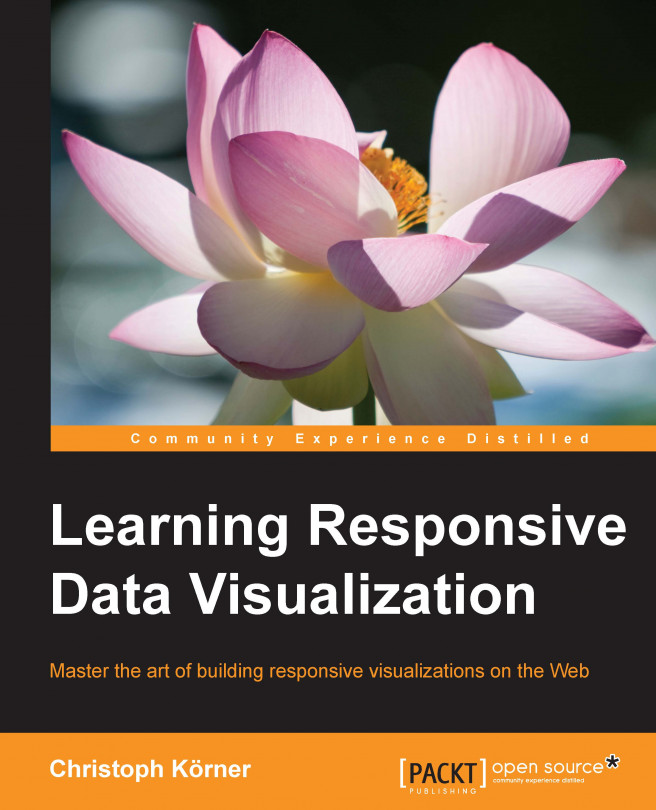In the previous chapter, you learned to draw a simple bar chart. In this chapter, you will learn to load, parse, and display real data from a remote location with this chart. In this chapter, you will learn the following:
Why we need to preprocess our data
How to filter outliers
How to map data to another representation
How to aggregate information
How to load data using D3
How to parse strings using Regular Expressions
How to parse date strings
How to format numbers
How to group flat data
First, we will start with some basic preprocessing steps that are always necessary. We will use the filter function to filter outliers and unexpected values from the dataset; we will also use the map function to access inner properties of array elements.
Then, you will learn about reduce functions and how they can help in aggregating and extracting information out of the data. We will implement our own simple reduce function and also take a look at the ones provided...