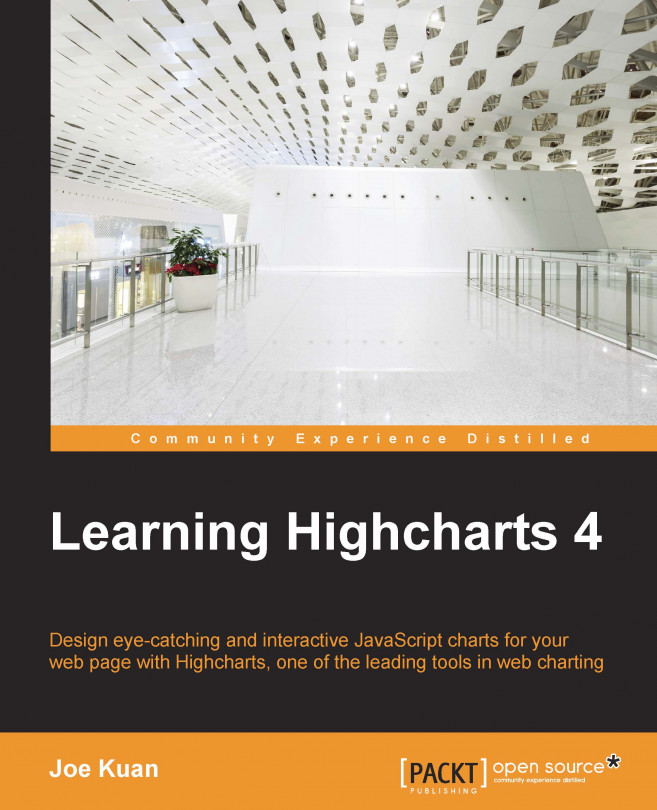The main reason for running Highcharts on the server side is to allow the client-based graphing application to be automated and accessible on the server side. In some cases, it is desirable to produce graphs at the frontend as well as delivering automated reports with graphs at the backend. For the sake of consistency and development costs, we would like to produce the same style of graphs at both ends. Here are other scenarios where we may want to generate graphs on the server side:
The application is required to run a scheduled task on the server side. It generates a regular summary report with graphs (for example, the Service Level Agreement report) and automatically e-mails the report to clients or users with a managerial role.
The nature of the data means it requires a long time to compute for a graph. Instead, users send the parameters over to the server to generate a graph. Once it is finished, the chart setup is saved, then the users are notified...