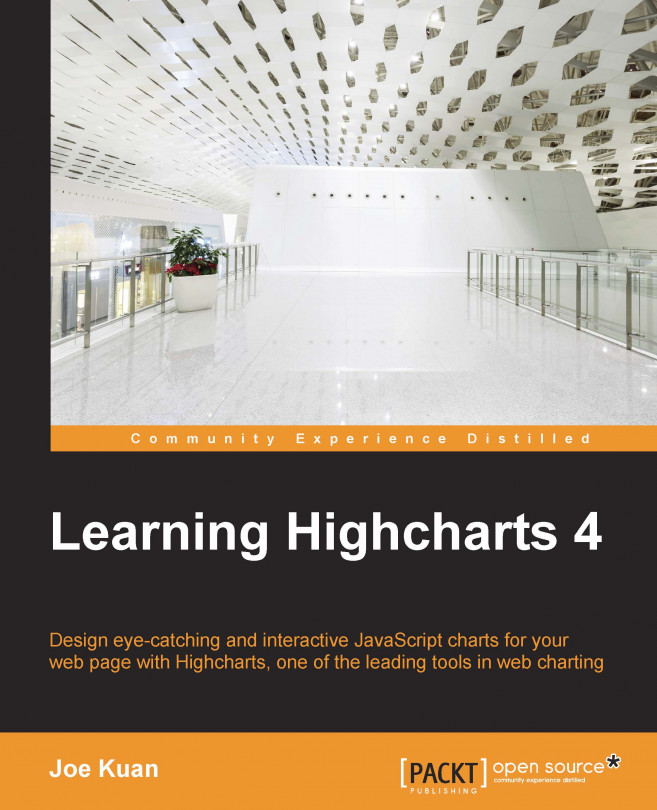Highcharts offers very appealing and professional-looking 2D/3D charts on the market. It is a product that stands out by paying attention to details, not only on the presentation side, but also in other areas that are described later on. It was developed by a Norwegian company called Highsoft AS, created and founded by Torstein Hønsi, and released in late 2009. Highcharts is not their first product, but is by far their best-selling one.
Although Highcharts is built with the JavaScript framework library, it is implemented in such a way that it doesn't totally rely on one particular framework. Highcharts is packaged with adapters to make its interfaces to frameworks pluggable.
As a result, Highcharts can be incorporated with MooTools, Prototype, or jQuery JavaScript frameworks. Highcharts also has a standalone framework for those who write in pure JavaScript. This empowers users without compromising their already-developed product, or allows them to decide to use the framework that is best suited for their projects. Users who develop their web charting applications in jQuery are only required to load the jQuery library before Highcharts.
To use Highcharts in the MooTools environment, users simply do the following:
<script src="http://ajax.googleapis.com/ajax/libs/mootools/1.4.5/mootools-yui-compressed.js"></script>
<script type="text/javascript"
src="http://code.highcharts.com/adapters/mootools-adapter.js"></script>
<script type="text/javascript"
src="http://code.highcharts.com/highcharts.js"></script>To use Highcharts under Prototype, users need to do the following:
<script src="http://ajax.googleapis.com/ajax/libs/prototype/1.7.1.0/prototype.js"></script>
<script type="text/javascript"
src="http://code.highcharts.com/adapters/prototype-adapter.js"></script>
<script type="text/javascript"
src="http://code.highcharts.com/highcharts.js"></script> Highcharts strikes the right balance of look and feel. The charts themselves are visually pleasant and yet the style is simple. The default choices of color are soothing without a sharp contrast and don't conflict with each other, aided by the subtle shadow and white border effects. None of the text nor the colors of the axes are in black or any dark color, which keeps the viewer's attention centered on the colored data presentation. The following is an example of a Highcharts representation:

All the animations (initial, update, tool tip) in Highcharts are finely tuned: smooth with a gradual slowdown motion. The initial animation of the donut chart, which is a multi-series pie chart, is the most impressive one. This is the area in which Highcharts is clearly better. The animations in other charts are too mechanical, too much, and sometimes off-putting:

The round corners of tool tips and legends (both inner and outer) with a simple border do not fight for the viewer's attention and nicely blend into the chart. The following is a tool tip sample:

The following is a legend example with two series:

In a nutshell, each element in Highcharts does not compete with others for the viewer's attention, so they share the load equally and work together as a chart.
Highcharts has free noncommercial as well as commercial licenses. The free license for personal and nonprofit purposes is Creative Commons – Attribution Noncommercial 3.0. Highcharts offers different flavors of commercial license for different purposes. They have a one-off single website license and, thankfully, a developer license. For web development products, a developer license is a better model than charging in units of website use or a very high-priced OEM license because of the following reasons:
It is easier for software companies to work out the math in their development plans
There is less worry regarding how many copies are being sold, so as not to violate the license
As usual, a developer license does not automatically grant the use of Highcharts indefinitely. The license only permits the unlimited use of all the versions released within a year from the license purchase date. Thereafter, a brand new license is required if developers decide to use a newer version. Moreover, any condition can be negotiated for the OEM license, and the quote is usually based on the number of developers on the project and the number of deployments.
Highcharts has a very simple API model. To create a chart, the constructor API expects an object specifier with all the necessary settings. To dynamically update an existing chart, Highcharts comes with a small set of APIs. The configuration properties are described in detail in Chapter 2, Highcharts Configurations. The API calls are discussed in Chapter 10, Highcharts APIs.
Highcharts' online documentation is one of the areas that really outshines the others. It is not just a simple documentation page that dumps all the definitions and examples. It's a documentation page built with thought.
The left-hand side of the documentation page is organized in an object structure, as you would pass it to create a chart. You can further expand and collapse the object's attributes as in a JavaScript console. This helps users to become familiar with the product by using it naturally:

The well-thought-out part of the documentation is on the right-hand side with the definitions of attributes. Each definition comes with a description and an online demonstration for each setting, linking to the jsFiddle website:

This instant jsFiddle demo invites users to explore different property values and observe the effect on the chart, so the whole documentation-browsing process becomes very effective and fluid.
One important way that Highcharts decides new features for every major release is via the users' voice (this is not unusual in open source projects, but it is one of the areas in which Highcharts is better than others). Users can submit new feature requests and then vote for them. The company then reviews the feature requests with the most votes and draws up a development plan that includes the new features. The details of the plan are then published on the Highcharts website.
In addition, Highcharts is hosted on GitHub, an online public source control service, which allows JavaScript developers to contribute and clone their own versions: