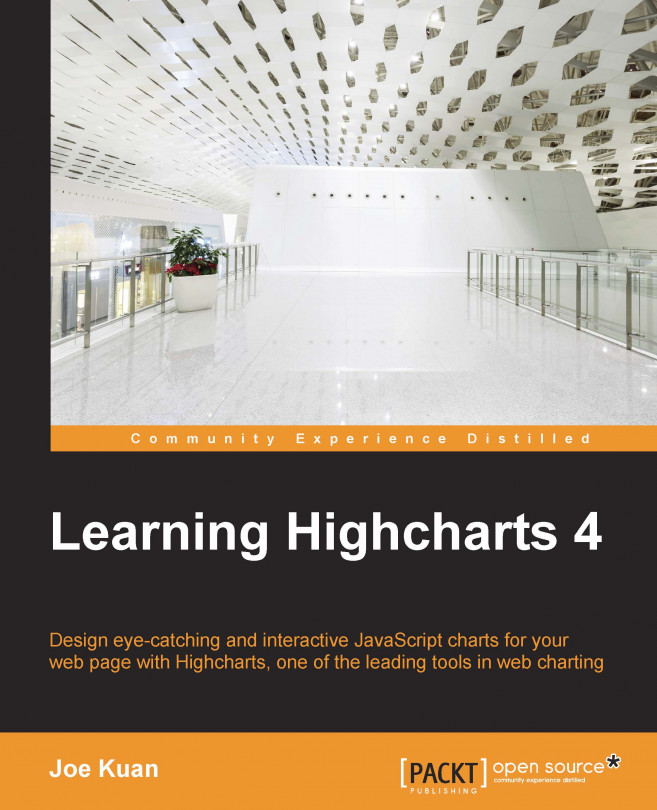In the previous chapter, you learned how to run Highcharts on the server side. This enables Highcharts to expand its reach to online services. We will visit these services in this chapter and explore what benefits we can gain from them. As well as that, we examine how we can extend Highcharts with plugins. In this chapter, we will cover the following topics:
What service export.highcharts.com provides
A step-by-step exercise to create an online chart from the new cloud service—cloud.highcharts.com
What a Highcharts plugin is
Two plugin examples – regression and draggable points
Creating a new user experience by interoperating both plugins
How to write a plugin – extend existing methods, export a new method, and handle events