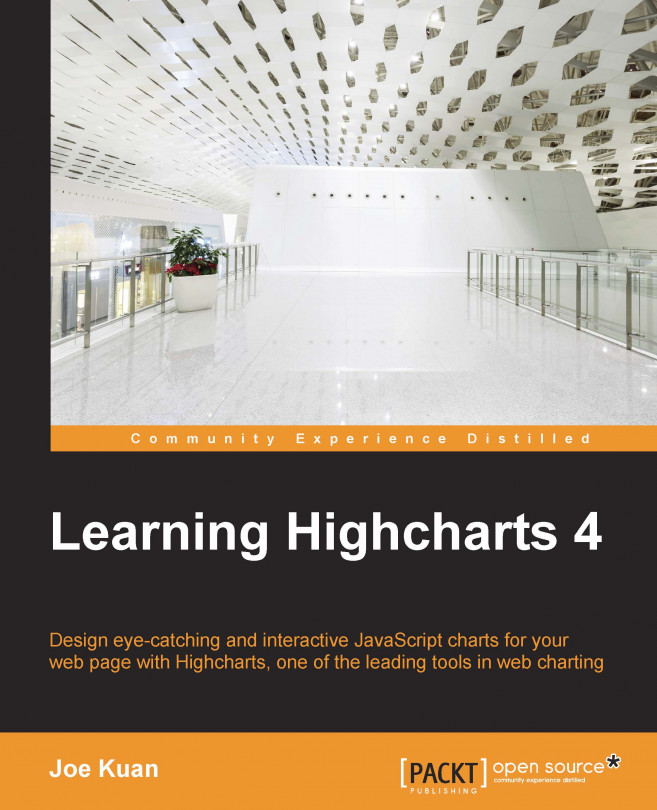In the previous chapter, we learned about the Highcharts API. In this chapter, we will go through Highcharts events handling. We will start the chapter by introducing the set of events supported by Highcharts. Then, we will build two web applications to cover most of the events; each one explores a different set of events. Although the applications are far from perfect and there is plenty of room for improvement, the sole purpose is to demonstrate how Highcharts events work. In this chapter, we will cover the following topics:
Launching an Ajax query with a chart
loadeventActivating the user interface with a chart
redraweventSelecting and unselecting a data point with the point
selectandunselecteventsZooming the selected area with the chart selection event
Hovering over a data point with the point
mouseoverandmouseouteventsUsing the chart
clickevent to create plot linesLaunching a dialog with the series
clickeventLaunching a pie chart with the series...