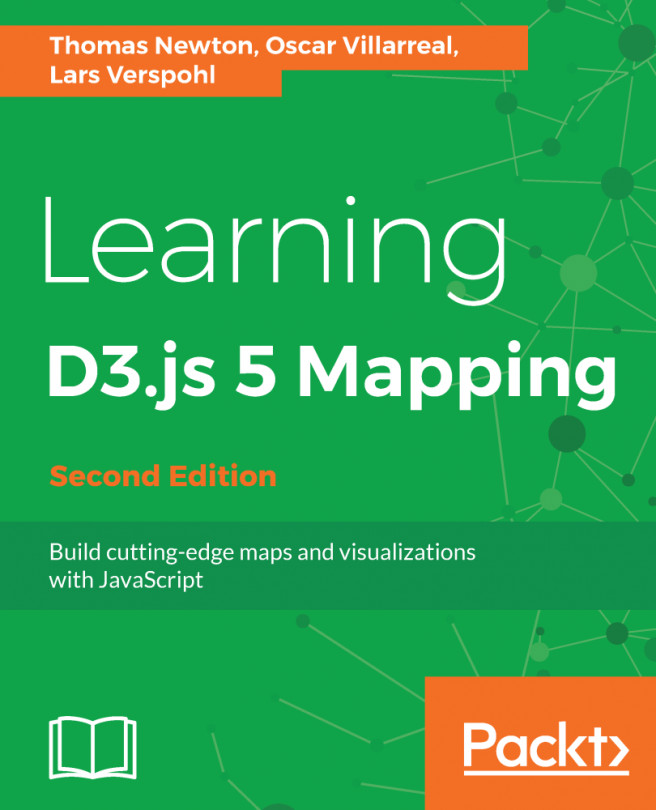This book explores the JavaScript library D3. js and its ability to help us create maps and amazing visualizations. You will no longer be confined to third-party tools in order to get a nice looking map. With D3. js, you can build your own maps and customize them as you please. This book will go from the basics of SVG, Canvas, and JavaScript, through to data trimming and modification with TopoJSON. Using D3. js to glue together these key ingredients, we will create very attractive maps that cover many common use cases, such as choropleths, data overlays on maps, interactivity, and performance.
You're reading from Learning D3.js 5 Mapping - Second Edition
What this book covers
Chapter 1, Gathering Your Cartography Toolbox, starts off with a working example in order to get a feel for what you will be able to build by the end of the book.
Chapter 2, Creating Images from Simple Text, dives into SVG and its common geographic shapes and attributes. Showcases how one can animate with vectors.
Chapter 3, Producing Graphics from Data - the Foundations of D3, reads about the foundations of the different states within D3 and how it interacts with the DOM.
Chapter 4, Creating a Map, presents our first examples of building maps. The chapter covers basic events and extending past map borders, as we intertwine the map with other data sets.
Chapter 5, Click-Click Boom! Applying Interactivity to Your Map, dives into all the types of interactions you can have with a map in your browser. This includes hovering, panning, zooming, and so on.
Chapter 6, Finding and Working with Geographic Data, shows how to find and utilize geospatial data.
Chapter 7, Testing, describes how to structure your codebase in order to have reusable chart components that are easily unit tested and primed for reuse in future projects.
Chapter 8, Drawing with Canvas and D3, shows how to get started with Canvas. You'll learn to draw, animate, and use the D3 life cycle for data updates.
Chapter 9, Mapping with Canvas and D3, describes how to map and animate thousands of points with Canvas, as well as how Canvas animation compares to SVG animation.
Chapter 10, Adding Interactivity to Your Canvas Map, guides you through the process of adding interactivity to Canvas, a process that requires a little more thought and attention than with SVG.
Chapter 11, Shaping Maps with Data – Hexbin Maps, explains how to build hexbin maps with D3 - a great way to show geospatial point data.
Chapter 12, Publishing a Visualization with GitHub Pages, shows you how to get your visualization online in a simple and fast way.
What you need for this book
The following are the requirements for this book; these work on macOS, Windows,
and Linux:
- A D3.js library v5.0.0
- Node.js v8.9.0+
- npm for example, v5.5.1+
Who this book is for
This book is for people with at least a basic knowledge of web development (basic HTML/CSS/JavaScript). You don't need to have worked with D3.js before.
Conventions
In this book, you will find a number of text styles that distinguish between different kinds of information. Here are some examples of these styles and an explanation of their meaning.
Code words in text, database table names, folder names, filenames, file extensions, pathnames, dummy URLs, user input, and Twitter handles are shown as follows: "The width and height are the only properties the canvas element has."
A block of code is set as follows:
context.save();
context.translate(140, 190);
context.fillRect(0, 0, 60, 30);
context.restore();
New terms and important words are shown in bold. Words that you see on the screen, for example, in menus or dialog boxes, appear in the text like this: "You go to https://github.com/, click on Sign in, and follow the steps."
Reader feedback
Feedback from our readers is always welcome. Let us know what you think about this book-what you liked or disliked. Reader feedback is important for us as it helps us develop titles that you will really get the most out of.
To send us general feedback, simply e-mail feedback@packtpub.com, and mention the book's title in the subject of your message.
If there is a topic that you have expertise in and you are interested in either writing or contributing to a book, see our author guide at www.packtpub.com/authors.
Customer support
Now that you are the proud owner of a Packt book, we have a number of things to help you to get the most from your purchase.
Downloading the example code
You can download the example code files for this book from your account at http://www.packtpub.com. If you purchased this book elsewhere, you can visit http://www.packtpub.com/support and register to have the files e-mailed directly to you.
You can download the code files by following these steps:
- Log in or register to our website using your e-mail address and password.
- Hover the mouse pointer on the SUPPORT tab at the top.
- Click on Code Downloads & Errata.
- Enter the name of the book in the Search box.
- Select the book for which you're looking to download the code files.
- Choose from the drop-down menu where you purchased this book from.
- Click on Code Download.
You can also download the code files by clicking on the Code Files button on the book's webpage at the Packt Publishing website. This page can be accessed by entering the book's name in the Search box. Please note that you need to be logged in to your Packt account.
Once the file is downloaded, please make sure that you unzip or extract the folder using the latest version of:
- WinRAR / 7-Zip for Windows
- Zipeg / iZip / UnRarX for Mac
- 7-Zip / PeaZip for Linux
The code bundle for the book is also hosted on GitHub at https://github.com/PacktPublishing/Learning-D3js-4-Mapping-Second-Edition. We also have other code bundles from our rich catalog of books and videos available at https://github.com/PacktPublishing/. Check them out!
Downloading the color images of this book
We also provide you with a PDF file that has color images of the screenshots/diagrams used in this book. The color images will help you better understand the changes in the output. You can download this file from https://www.packtpub.com/sites/default/files/downloads/LearningD3dotjs4MappingSecondEdition_ColorImages.pdf.
Errata
Although we have taken every care to ensure the accuracy of our content, mistakes do happen. If you find a mistake in one of our books-maybe a mistake in the text or the code-we would be grateful if you could report this to us. By doing so, you can save other readers from frustration and help us improve subsequent versions of this book. If you find any errata, please report them by visiting http://www.packtpub.com/submit-errata, selecting your book, clicking on the Errata Submission Form link, and entering the details of your errata. Once your errata are verified, your submission will be accepted and the errata will be uploaded to our website or added to any list of existing errata under the Errata section of that title.
To view the previously submitted errata, go to https://www.packtpub.com/books/content/support and enter the name of the book in the search field. The required information will appear under the Errata section.
Piracy
Piracy of copyrighted material on the Internet is an ongoing problem across all media. At Packt, we take the protection of our copyright and licenses very seriously. If you come across any illegal copies of our works in any form on the Internet, please provide us with the location address or website name immediately so that we can pursue a remedy.
Please contact us at copyright@packtpub.com with a link to the suspected pirated material.
We appreciate your help in protecting our authors and our ability to bring you valuable content.
Questions
If you have a problem with any aspect of this book, you can contact us at questions@packtpub.com, and we will do our best to address the problem.
 © 2017 Packt Publishing Limited All Rights Reserved
© 2017 Packt Publishing Limited All Rights Reserved