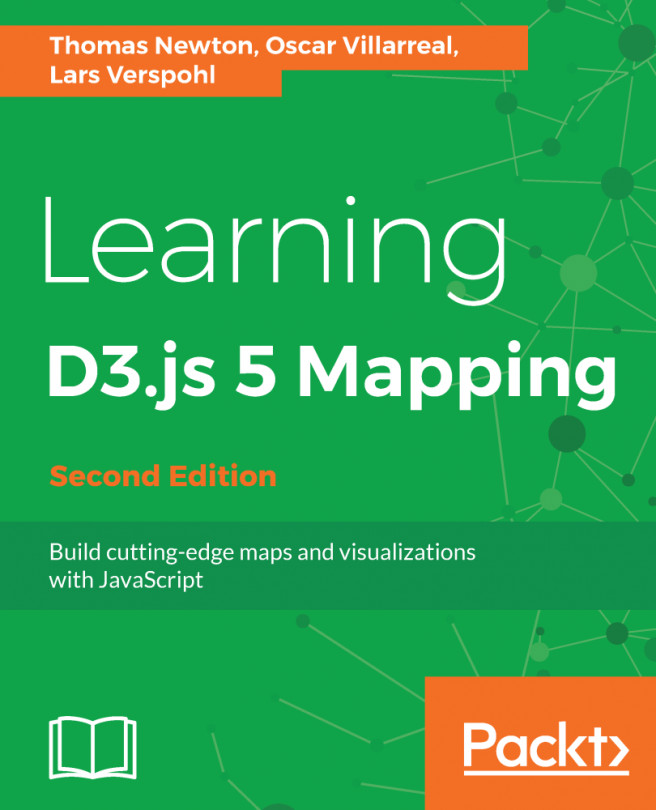In the preceding chapter, you saw one of the shining qualities of Canvas in action – animating thousands of points on the screen in a smooth animation. In this chapter, you will deal with one Canvas caveat: interaction. While interaction with HTML or SVG elements is straightforward, it requires a little more thought and some tricks to achieve with Canvas. In this chapter, you will follow along these thoughts and learn the tricks needed to do the following things:
- Making a globe move, and adding zoom and rotation interaction to it
- Learning how to interact with Canvas elements through picking
- Retrieving data from a Canvas element to display it in a tooltip
After this chapter, you will have covered all important facets of Canvas, drawing, animating, and, finally, interacting with Canvas.