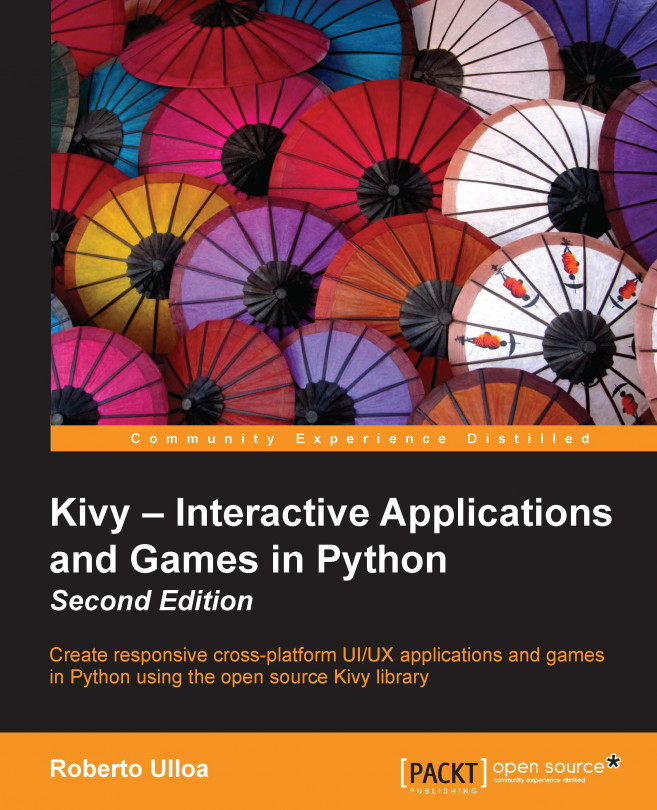This final section will introduce a few changes to the code so that we can search the TED site.
A TED API key is an alphanumeric number (something like '1a3bc2') that allows you to query the TED website directly, and get requests in the JSON format we have been using throughout the last section. Once you receive your API key in your e-mail account, you can modify kivyplayer.py and put it in an _api global variable. For now, we can use a placeholder like this in the kivyplayer.py file:
_api = 'YOUR_API_KEY_GOES_HERE'
Also, in kivyplayer.py, we need to introduce a global variable that contains the search template (_search), and replace the content of the _meta global variable:
_search = 'https://api.ted.com/v1/search.json?q=%s&categories=talks&api-key=%s' _meta = 'https://api.ted.com/v1/talks/%s.json?api-key=%s...