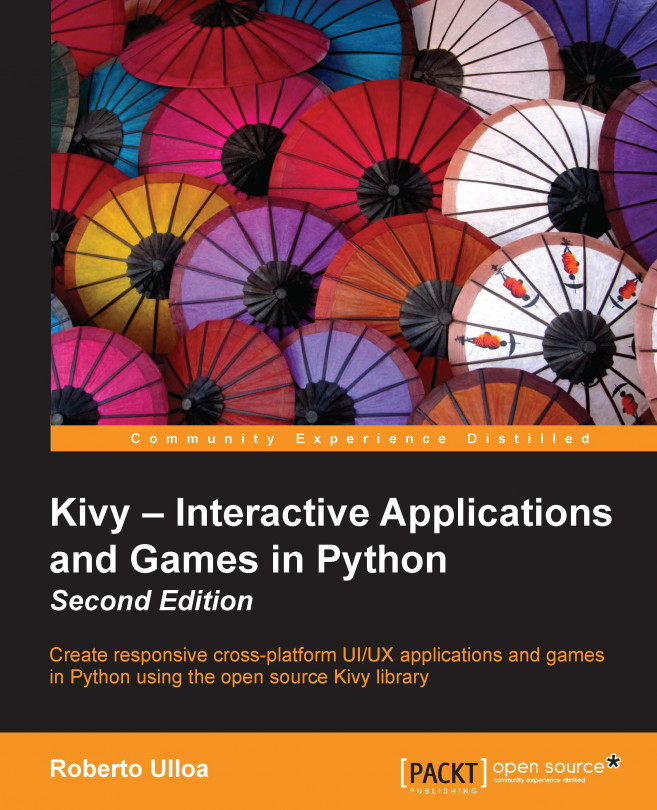In this section, we will animate the fleet so that it has perpetual movement from right to left and vice versa, as shown by the arrows in the following screenshot:

In order to do this, we will learn how to concatenate one animation just after another one is completed. Indeed, we will create an infinite loop of animations so that the fleet is in perpetual movement.
The following code, fragment 1 (of 2), of fleet.py shows how to concatenate these events:
155. # File name: fleet.py (Fragment 1) 156. from kivy.uix.gridlayout import GridLayout 157. from kivy.properties import ListProperty 158. from kivy.animation import Animation 159. from kivy.clock import Clock 160. from kivy.core.window import Window 161. from random import randint, random 162. from dock import Dock 163. 164. class Fleet(GridLayout): 165. survivors = ListProperty(()) 166. 167. def __init__(self, **kwargs): 168....