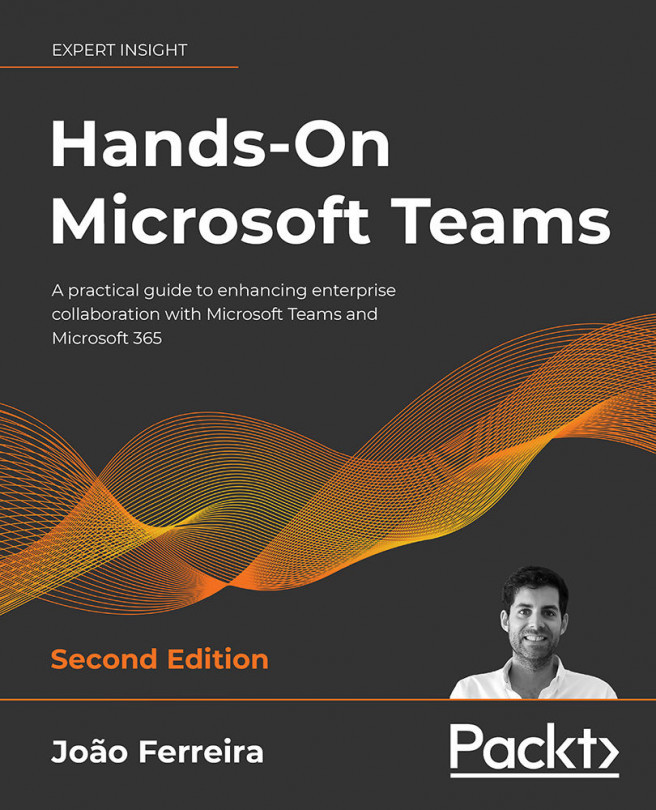Installing apps in Microsoft Teams
Any Microsoft Teams user by default (with the exception of guests) is able to install apps; to do so, you just need to open the app store and select the desired app, as shown in the following steps:
- To open the app store in Microsoft Teams, click on the Apps icon in the sidebar.
- The app store will open in the stage area, as shown in Figure 9.2.1.

Figure 9.2.1: Microsoft Teams app store
By default, the store shows the applications from your organization at the top, followed by a list of applications available from the store. To easily find applications, you can use the search or the vertical menu to refine the selection by category or app type.