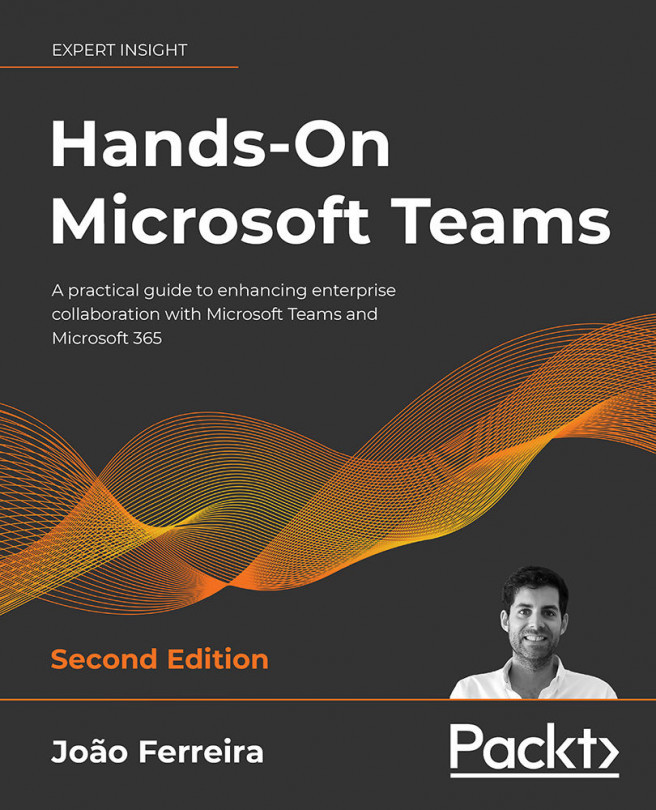Chapter 1, Microsoft Teams Basics, enumerates each individual element of Microsoft Teams. These are the key concepts that you need to get to grips with in order to understand how to use the platform. The chapter also explains the other platforms from Microsoft 365 that are used when a team is created in Teams. This helps you understand how things are connected inside the Microsoft ecosystem, and how they are exposed and made available in a single location inside Microsoft Teams.
Chapter 2, Microsoft Teams' Core Features, covers all the default features that exist in Microsoft Teams out of the box. It provides a detailed explanation of all the features, including search, filters, commands, and the calendar, and explains where the data generated by each of the features is stored.
Chapter 3, How to Use Microsoft Teams: Chats and Conversation, explains the base features that make Microsoft Teams one of the best collaboration platforms on the market. It goes through all the details associated with the chat feature for 1:1 and team chats.
Chapter 4, How to Use Microsoft Teams: Meetings, Webinars, and Live Events, covers meeting functionalities in detail, from scheduling to sharing screens. It also gets into the admin options for enabling meeting features for guest users, such as remote control during a meeting. It covers the available options – Webinars and Live Events – for organizing events for a broader audience of up to 10,000 attendees.
Chapter 5, Private vs Public vs Shared: Teams and Channels, covers teams and channels and the levels of privacy that can be defined for each. It highlights the differences between public, private, and shared channels and dives into the details of the architecture with scenarios that help you to understand when to use each one.
Chapter 6, Teams Templates, covers the templating feature available in Microsoft Teams for end users and administrators. With Microsoft Teams templates, your organization will speed up the creation of new teams while maintaining consistency across them.
Chapter 7, Employee Experience in Microsoft Teams Using Microsoft Viva, covers the new employee experience suite of products available from Microsoft Teams. In this chapter, you will get an overview of Viva Connections, Viva Learning, Viva Insights, and Viva Topics, with a detailed explanation of how each one will help you to keep your life at work balanced and organized.
Chapter 8, Other Microsoft Teams Use Cases, covers the use of dedicated versions of Microsoft Teams built for education, frontline workers, and even Microsoft Teams for friends and family. In this chapter, you will also get familiar with the hardware available to make your experience of Microsoft Teams events better.
Chapter 9, Extending Microsoft Teams Using Apps, introduces Microsoft Teams apps and teaches you how the platform can be extended using the six different types of apps.
Chapter 10, Extending Microsoft Teams Using Custom Apps and Microsoft 365, covers even more ways to extend the platform. Even though Microsoft Teams offers an app store, it will probably not be enough for most businesses. Large organizations each have their own business processes that won't be catered for exactly by standard products. This chapter guides you on how to enable and install custom apps on Microsoft Teams.
Chapter 11, Building Your Own App for Microsoft Teams Using the Developer Portal, covers Microsoft Teams developer portal, a ''development'' app that empowers any end user to build their own custom apps for Microsoft Teams.
Chapter 12, Building Your Own Bot for Microsoft Teams, covers the creation of bots, powerful automated agents that will help you to accomplish daily tasks in an efficient way using natural language. Even though it sounds futuristic and complex, building a bot is accessible to everyone and does not require code. This chapter includes a step-by-step guide to creating and deploying a bot on Microsoft Teams.
Chapter 13, Microsoft Teams PowerShell: A Tool for Automation, explores PowerShell. Microsoft Teams admins will end up doing repetitive tasks to create and configure teams; this chapter introduces the PowerShell modules available for the platform that allow the automation of tasks.