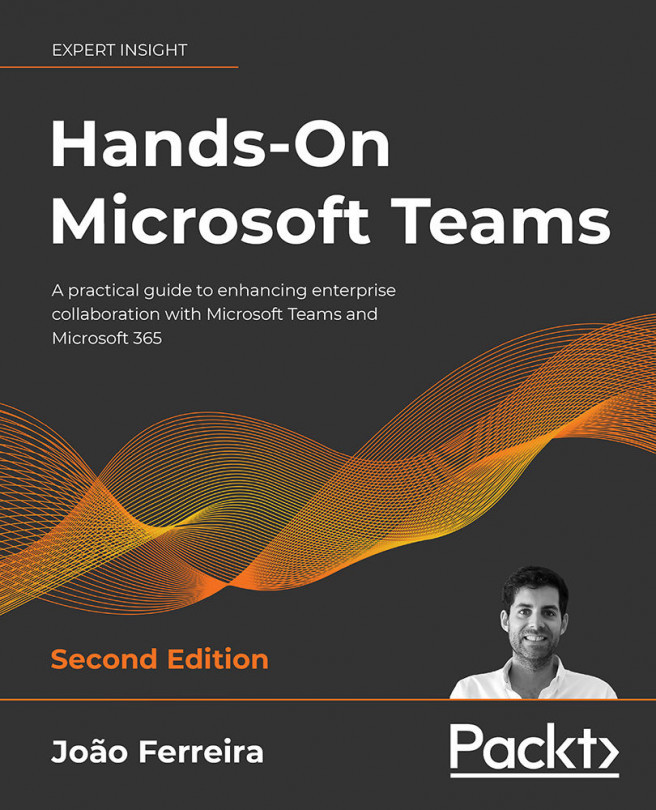Creating a custom Together mode scene using the Developer Portal
Custom Together mode scenes are virtual environments that are used during meetings, making video conferencing more immersive and engaging for the attending users. We learned about Together mode in Chapter 4, How to Use Microsoft Teams: Meetings, Webinars, and Live Events.
To create your own scene to use for your organization, you must do the following:
- Open the Microsoft Teams Developer Portal: https://dev.teams.microsoft.com/home.
- On the vertical menu, click on Tools.
- In the stage area, click on Scene studio.
Figure 11.5.1: Opening Scene studio
- Click Create a new scene. You will be prompted to select a template, so select Blank Scene to get started.
- Provide a name for your new scene.
- Add the images that you want for your scene background. You will be able to add multiple images and place them on top of each other to create different layers for the scene. ...